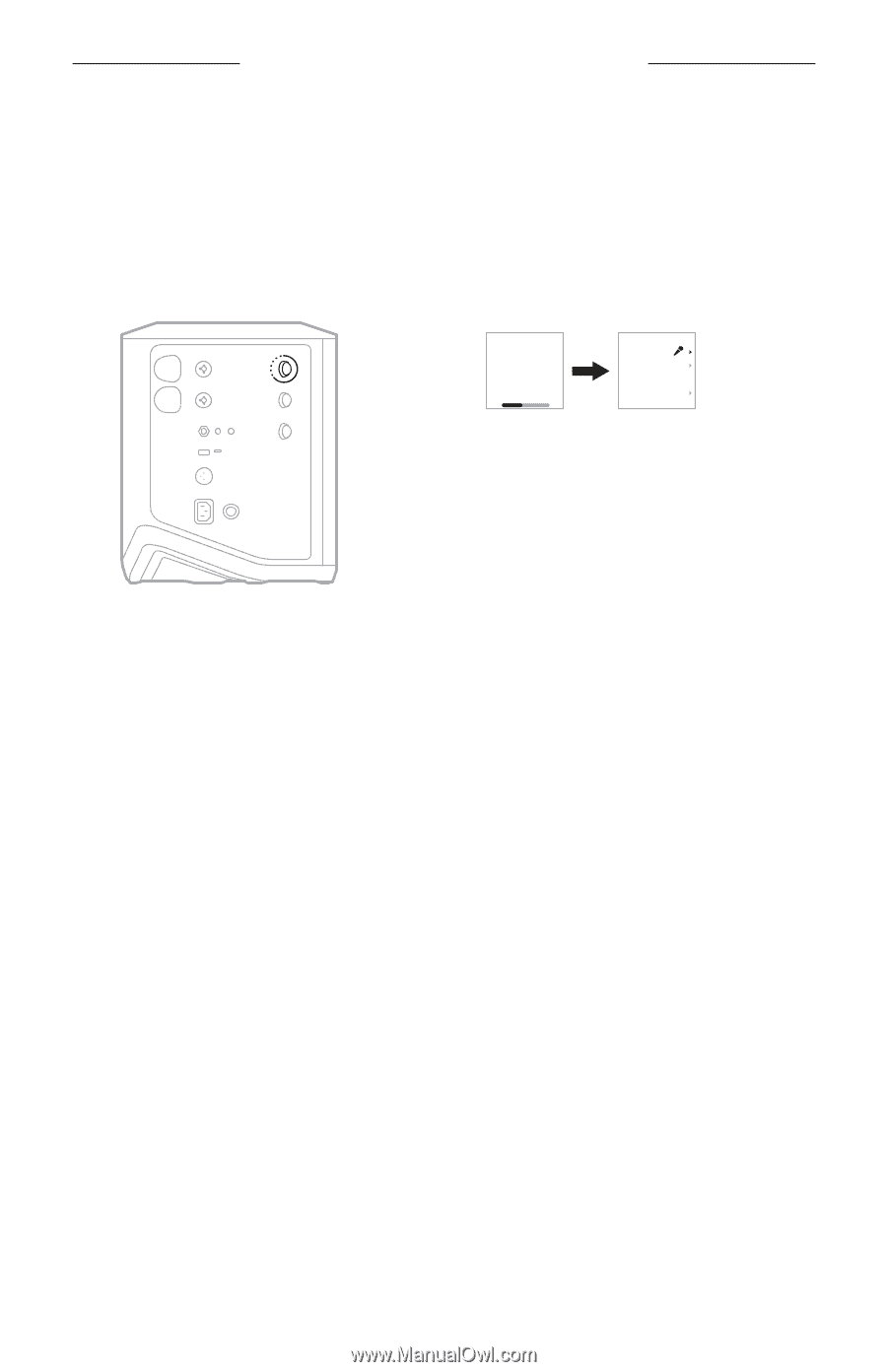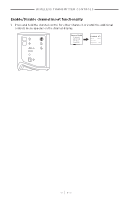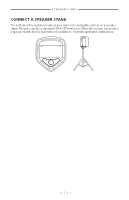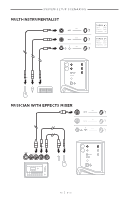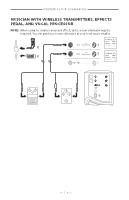Bose S1 Pro Wireless PA Pair Owners Guide - Page 42
Enable/Disable wireless transmitter functionality
 |
View all Bose S1 Pro Wireless PA Pair manuals
Add to My Manuals
Save this manual to your list of manuals |
Page 42 highlights
W ireless T ransmitter Controls ENABLE/DISABLE WIRELESS TRANSMITTER FUNCTIONALITY NOTE: Regardless of a channel's wireless setting, the system still charges any wireless transmitter inserted into the wireless transmitter charging ports. 1. Press and hold the channel control for either Channel 1 or 2 until the a dditional controls menu appears on the channel display. Press + Hold to access additional product controls ToneMatch Insert Auto Wireless Expanders On 2. Rotate the channel control to highlight Wireless, then press to select it. ToneMatch Insert Auto Wireless Auto Expanders On ToneMatch Insert Auto Wireless Auto Expanders On 3. Rotate the channel control to highlight yoOOun r preferred setting, then press to select it: • Auto (default): Enables channel wireless functions. Previously paired transmitters can connect to the channel, and new transmitters can pair to the channel when inserted into the wireless transmitter charging port. • Off: Disables channel wireless functions for when you need to avoid wireless interference. Previously paired transmitters can't connect to the channel, and new transmitters can't pair to the channel. Auto O Auto O 4. Press and hold the channel control until the additional controls menu disappears. | 4 2 E N G