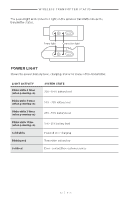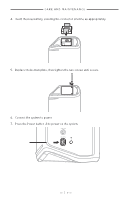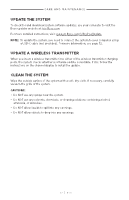Bose S1 Pro Wireless PA Pair Owners Guide - Page 67
Update the system, Update a wireless transmitter, support.Bose.com/S1ProPlusUpdate
 |
View all Bose S1 Pro Wireless PA Pair manuals
Add to My Manuals
Save this manual to your list of manuals |
Page 67 highlights
Care and M aintenance UPDATE THE SYSTEM To check for and download system software updates, use your computer to visit the Bose updater website at: btu.Bose.com For more detailed instructions, visit: support.Bose.com/S1ProPlusUpdate NOTE: To update the system, you need to connect the system to your computer using a USB-C cable (not provided). For more information, see page 32. UPDATE A WIRELESS TRANSMITTER When you insert a wireless transmitter into either of the wireless transmitter charging ports, the system checks whether a software update is available. If it is, follow the instructions on the channel display to install the update. CLEAN THE SYSTEM Wipe the outside surface of the system with a soft, dry cloth. If necessary, carefully vacuum the grille of the system. CAUTIONS: • Do NOT use any sprays near the system. • Do NOT use any solvents, chemicals, or cleaning solutions containing alcohol, ammonia, or abrasives. • Do NOT allow liquids to spill into any openings. • Do NOT allow objects to drop into any openings. | 6 7 E N G