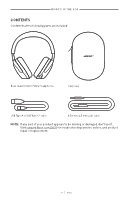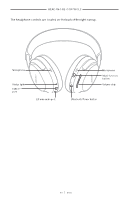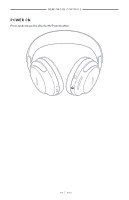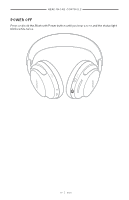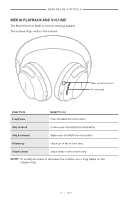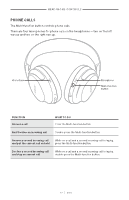Bose Smart Ultra Soundbar QuietComfort Ultra Owners Guide - Page 12
Bose App, Download the Bose app, If you've already downloaded the Bose app for another Bose product
 |
View all Bose Smart Ultra Soundbar QuietComfort Ultra manuals
Add to My Manuals
Save this manual to your list of manuals |
Page 12 highlights
BOSE APP The Bose app lets you set up and control the headphones from any mobile device, such as a smartphone or tablet. Using the app, you can manage Bluetooth connections, manage headphone settings, adjust the audio, choose your voice prompt language, and get any future updates and new features made available by Bose. NOTE: If you've already downloaded the Bose app for another Bose product, you can add the headphones from the main screen. DOWNLOAD THE BOSE APP 1. On your mobile device, download the Bose app. BOSE 2. Follow the app instructions. | 1 2 E N G

12
|
ENG
BOSE APP
The Bose app lets you set up and control the headphones from any mobile device,
such as a smartphone or tablet.
Using the app, you can manage
Bluetooth
connections, manage headphone se°ings,
adjust the audio, choose your voice prompt language, and get any future updates and
new features made available by Bose.
NOTE:
If you’ve already downloaded the Bose app for another Bose product, you can
add the headphones from the main screen.
DOWNLOAD THE BOSE APP
1.
On your mobile device, download the Bose app.
BOSE
2.
Follow the app instructions.