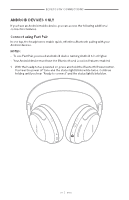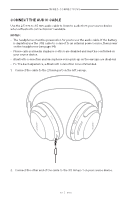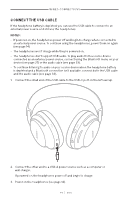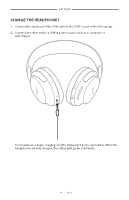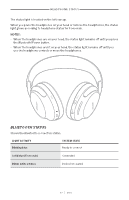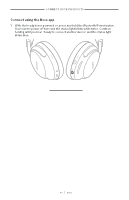Bose Smart Ultra Soundbar QuietComfort Ultra Owners Guide - Page 35
Battery, Charge the headphones, wall charger.
 |
View all Bose Smart Ultra Soundbar QuietComfort Ultra manuals
Add to My Manuals
Save this manual to your list of manuals |
Page 35 highlights
B aATtTtEerRyY CHARGE THE HEADPHONES 1. Connect the small end of the USB cable to the USB-C port on the left earcup. 2. Connect the other end to a USB-A power source such as a computer or wall charger. The headphones begin charging, and the status light glows solid amber. When the headphones are fully charged, the status light glows solid white. | 3 5 E N G

BATTERY
35
|
ENG
BATTERY
CHARGE THE HEADPHONES
1.
Connect the small end of the USB cable to the USB-C port on the left earcup.
2.
Connect the other end to a USB-A power source such as a computer or
wall charger.
The headphones begin charging, and the status light glows solid amber. When the
headphones are fully charged, the status light glows solid white.