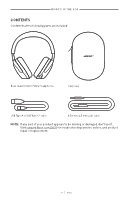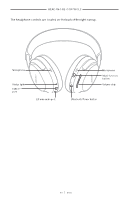8
|
ENG
CONTENTS
IMMERSIVE AUDIO
Immersive audio se°ings
.............................................................................................................................................
22
Change the immersive audio se°ing
......................................................................................................................
23
Change the mode
................................................................................................................................................
23
Use your shortcut
.................................................................................................................................................
23
Immersive audio while on a phone call
..................................................................................................................
24
LISTENING MODES
Modes
...................................................................................................................................................................................
25
Aware mode with ActiveSense
.......................................................................................................................
25
Change the mode
...........................................................................................................................................................
26
Add or remove modes from the headphones
..........................................................................................
26
BLUETOOTH
® CONNECTIONS
Connect using the Bose app
......................................................................................................................................
27
Connect using the
Bluetooth
menu on your mobile device
.........................................................................
27
Disconnect a mobile device
.......................................................................................................................................
28
Reconnect a mobile device
........................................................................................................................................
28
Connect another mobile device
...............................................................................................................................
29
Switch between two connected mobile devices
..............................................................................................
29
Reconnect a previously-connected device
.........................................................................................................
30
Clear the headphone device list
...............................................................................................................................
30
Android™ devices only
.................................................................................................................................................
31
Connect using Fast Pair
....................................................................................................................................
31
Snapdragon Sound™ technology
..................................................................................................................
32
WIRED CONNECTIONS
Connect the audio cable
.............................................................................................................................................
33
Connect the USB cable
................................................................................................................................................
34