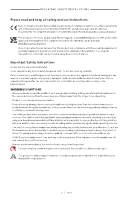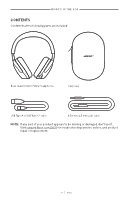Bose Smart Ultra Soundbar QuietComfort Ultra Owners Guide - Page 7
What's In The Box, Bose App, Headphone Controls, Shortcuts, On-head Detection, Noise Cancellation
 |
View all Bose Smart Ultra Soundbar QuietComfort Ultra manuals
Add to My Manuals
Save this manual to your list of manuals |
Page 7 highlights
CONTENTS WHAT'S IN THE BOX Contents...11 BOSE APP Download the Bose app...12 HEADPHONE CONTROLS Power on...14 Power off...15 Auto-off...15 Media playback and volume...16 Phone calls...17 Modes...18 Immersive audio settings...18 Mobile device voice control...18 SHORTCUTS Enable your shortcut...19 Use your shortcut...19 Change or disable your shortcut...19 ON-HEAD DETECTION Auto play/pause...20 Auto answer call...20 NOISE CANCELLATION Change the noise cancellation setting...21 Noise cancellation while on a call...21 Use noise cancellation only...21 |7 E N G

CONTENTS
7
|
ENG
CONTENTS
WHAT’S IN THE BOX
Contents
.............................................................................................................................................................................
11
BOSE APP
Download the Bose app
...............................................................................................................................................
12
HEADPHONE CONTROLS
Power on
.............................................................................................................................................................................
14
Power off
.............................................................................................................................................................................
15
Auto-off
....................................................................................................................................................................
15
Media playback and volume
.......................................................................................................................................
16
Phone calls
.........................................................................................................................................................................
17
Modes
...................................................................................................................................................................................
18
Immersive audio se°ings
.............................................................................................................................................
18
Mobile device voice control
........................................................................................................................................
18
SHORTCUTS
Enable your shortcut
.....................................................................................................................................................
19
Use your shortcut
............................................................................................................................................................
19
Change or disable your shortcut
..............................................................................................................................
19
ON-HEAD DETECTION
Auto play/pause
...............................................................................................................................................................
20
Auto answer call
..............................................................................................................................................................
20
NOISE CANCELLATION
Change the noise cancellation se°ing
..................................................................................................................
21
Noise cancellation while on a call
............................................................................................................................
21
Use noise cancellation only
........................................................................................................................................
21