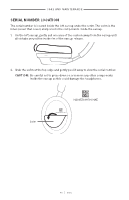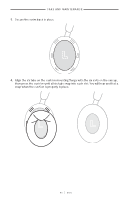Bose Smart Ultra Soundbar QuietComfort Ultra Owners Guide - Page 50
SYMPTOM, SOLUTION, Headphones don't, detect they are off head, Audio pauses, unexpectedly, No sound
 |
View all Bose Smart Ultra Soundbar QuietComfort Ultra manuals
Add to My Manuals
Save this manual to your list of manuals |
Page 50 highlights
TROUBLESHOOTING SYMPTOM SOLUTION Headphones don't detect they are off head Power off the headphones. With the headphones off your head, power on again (see page 14), then put the headphones on. After taking the headphones off, rotate both earcups inwards so they lay flat. You can also place them in the case. Make sure that the auto play/pause on-head detection feature is enabled using the Bose app (see page 20). You can access this option from the Settings menu. Audio pauses unexpectedly Remove the headphones, then put them on again. Disable the auto play/pause on-head detection feature using the Bose app (see page 20). You can access this option from the Settings menu. No sound If the headphones have been exposed to high or low temperatures, let the headphones return to room temperature. Press the Bluetooth/Power button to hear the connected device. Make sure you are using the correct device. Press play on your mobile device to make sure audio is playing. Play audio from a different application or music service. Play audio from content stored directly on your device. If connected to a source device with the audio cable, see "No sound from a source device connected by an audio cable" on page 52. If two mobile devices are connected, pause your other device first. Restart your mobile device. If you're trying to play audio from a source device connected by a USB cable, connect using the Bluetooth menu on your device (see page 27) or the audio cable (see page 33). The headphones don't support USB audio. Reset the headphones (see page 55). See "Headphones don't detect they are off head." | 5 0 E N G