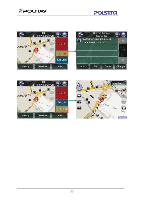Boss Audio BV9370NV Navigation User Manual - Page 18
Panning Browsing the map
 |
View all Boss Audio BV9370NV manuals
Add to My Manuals
Save this manual to your list of manuals |
Page 18 highlights
4.4 Panning (Browsing the map) You can browse different areas of the map in the map screen by dragging the map. Simply hold your finger down on the screen and drag it in the opposite direction. (Pan the screen to the right) (Pan the screen to the left) 18

18
4.4 Panning (Browsing the map)
You can browse different areas of the map in the map screen by dragging the map.
Simply hold your finger down on the screen and drag it in the opposite direction.
(Pan the screen to the right)
(Pan the screen to the left)