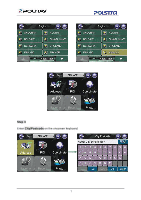Boss Audio BV9370NV Navigation User Manual - Page 5
Hardware Configuration PC/PDA Only - installation
 |
View all Boss Audio BV9370NV manuals
Add to My Manuals
Save this manual to your list of manuals |
Page 5 highlights
2.2 Hardware Configuration (PC/PDA Only) After installing Polnav on your PC/PDA, please ensure your GPS hardware has been correctly setup. For instructions on GPS hardware setup, please refer to your GPS hardware manual. You will only need to do this once. Once the GPS hardware has been setup, please take note of the Port Settings for your GPS. You will need this to configure the settings in Polnav. Press the Settings in the Main Menu and then press GPS Port. Now change the COM Port and Baud Rate to the given values. 5
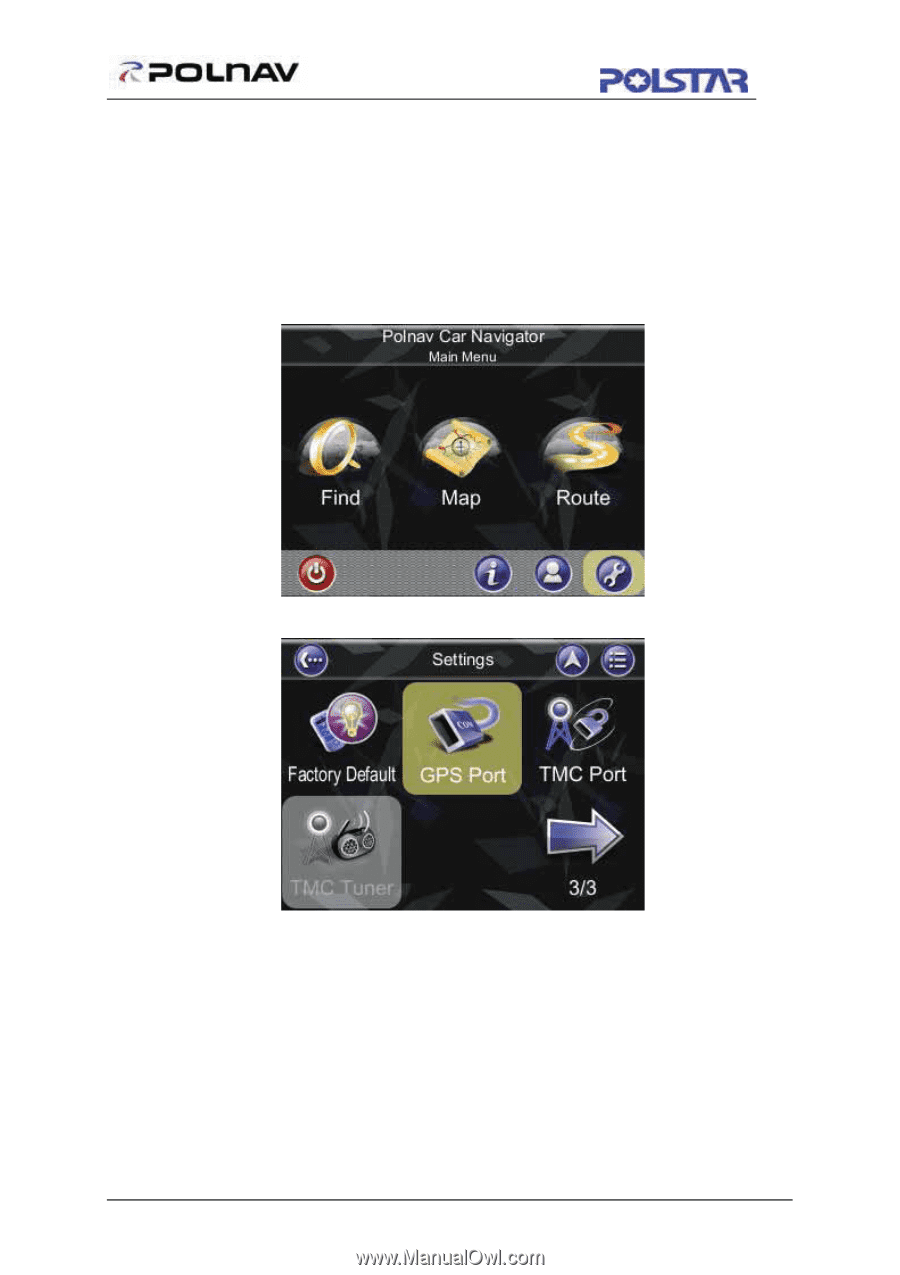
5
2.2 Hardware Configuration (PC/PDA Only)
After installing Polnav on your PC/PDA, please ensure your GPS hardware has been
correctly setup. For instructions on GPS hardware setup, please refer to your GPS
hardware manual. You will only need to do this once. Once the GPS hardware has been
setup, please take note of the Port Settings for your GPS. You will need this to
configure the settings in Polnav.
Press the
Settings
in the
Main Menu
and then press
GPS Port
. Now change the COM
Port and Baud Rate to the given values.