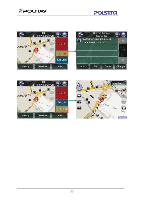Boss Audio BV9370NV Navigation User Manual - Page 19
Location Menu
 |
View all Boss Audio BV9370NV manuals
Add to My Manuals
Save this manual to your list of manuals |
Page 19 highlights
4.5 Location Menu You can select locations (POI Icons) or streets on the map by pressing the icon or location and pressing the Street/Place Information Panel. The Location Menu will then appear. The Location Menu will also appear when you select a location from the Find Menu. ( Location Menu ) 19

19
4.5 Location Menu
You can select locations (POI Icons) or streets on the map by pressing the icon or
location and pressing the
Street/Place Information Panel
. The
Location Menu
will
then appear. The
Location Menu
will also appear when you select a location from the
Find Menu
.
( Location Menu )