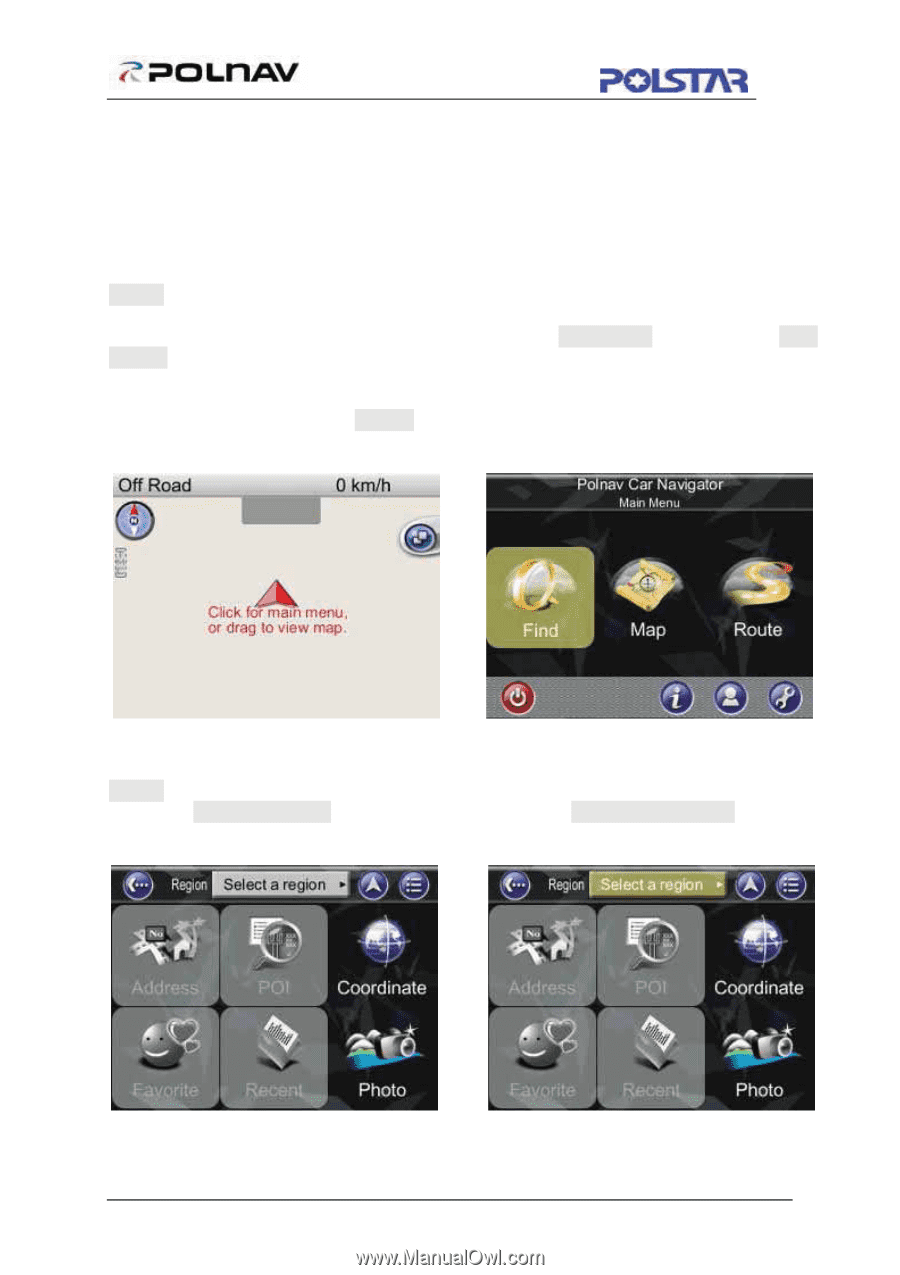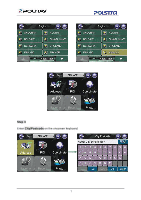Boss Audio BV9370NV Navigation User Manual - Page 6
Getting Started With GPS Navigation and Polnav - installation instructions
 |
View all Boss Audio BV9370NV manuals
Add to My Manuals
Save this manual to your list of manuals |
Page 6 highlights
3. Getting Started With GPS Navigation and Polnav This tutorial will get you started on using Polnav for navigation. Before you start, you should ensure that the software has been installed and the necessary hardware configured. Instructions for installation and configuration can be found in the Hardware Configuration Section of this manual. Step 1 Start Polnav and wait for your GPS receiver to obtain a position fix. Press the center area on the touch screen to obtain the Main Menu, and press the Find Button in the Menu. If you do not have a GPS fix, or want to simulate a route, select a starting location first using this tutorial up to Step 5, then select a destination using this tutorial a second time. Step 2 Press the Address Button in the Find Menu, Press the Region Name Tab to Select / switch the country. 6