Boss Audio BV9982I User Manual in English - Page 3
PDF created with FinePrint pdfFactory trial version - dvd
 |
View all Boss Audio BV9982I manuals
Add to My Manuals
Save this manual to your list of manuals |
Page 3 highlights
Contents 1. Before Operation 3 1.1 Glossary 3 1.2 Precautions 3 1.3 Maintenance and Cleaning of Discs 4 1.4 Battery Information of the Remote Control 4 1.5 Remote Control Description 5 1.6 Locations and Names of Controls on or in the unit 6 1.7 Wires Connection Description 7 1.8 Unit Installation 8 2. Common Operation 9 3. Radio Operation 10 4. IPod Operation 12 5. Disc, USB and Card Operation 13 5.1 Load/unload Disc, USB or Card 13 5.2 Pause Playback 15 5.3 Stop Playback 15 5.4 Select Chapter/Track with the >>|/|
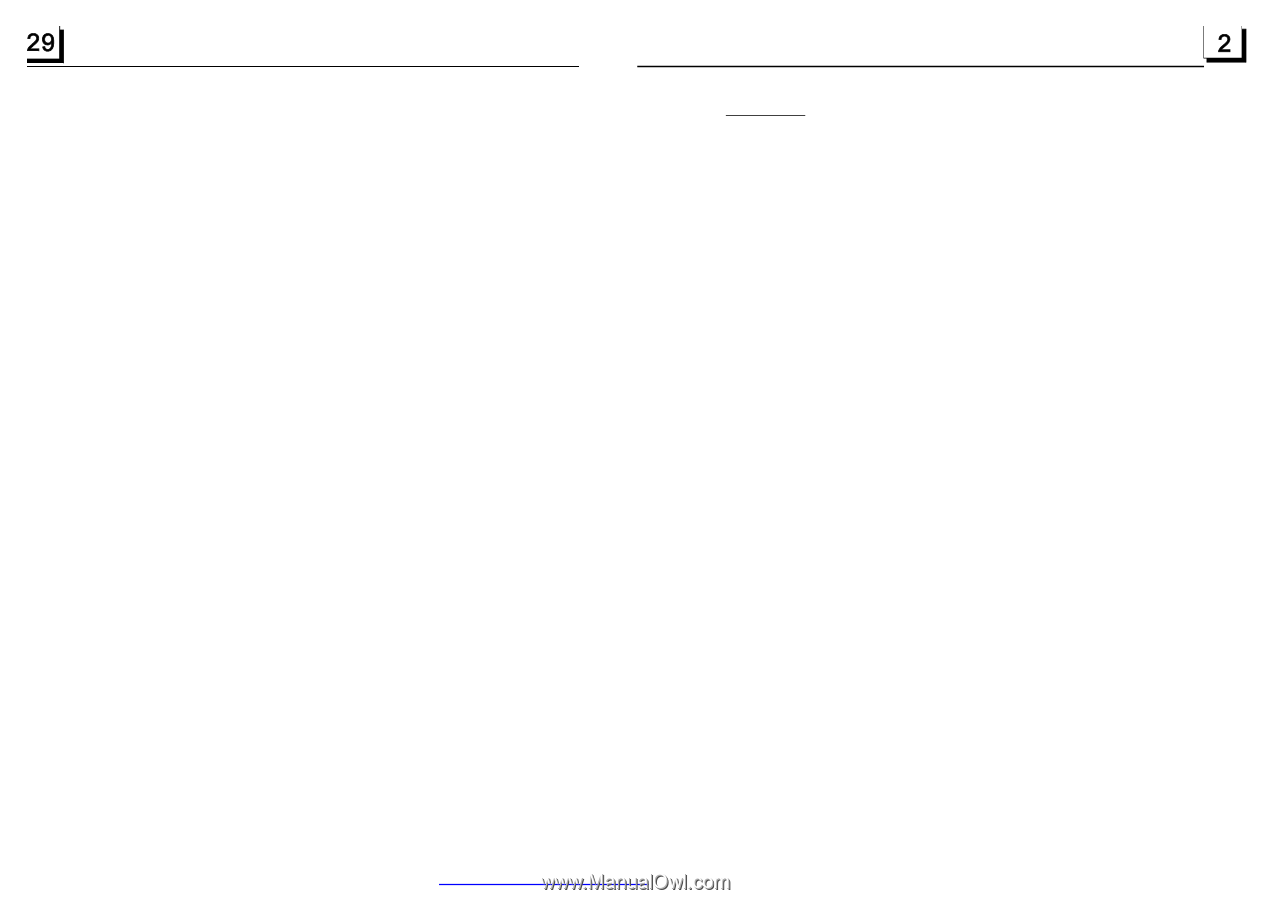
1. Before Operation
...........................................................................................
3
1.1
Glossary
................................................................................................
3
1.2
Precautions
............................................................................................
3
1.3
Maintenance and Cleaning of Discs
..........................................................
4
1.4
Battery Information of the Remote Control
.................................................
4
1.5
Remote Control Description
.....................................................................
5
1.6
Locations and Names of Controls on or in the unit
......................................
6
1.7
Wires Connection Description
..................................................................
7
1.8
Unit Installation
.......................................................................................
8
2. Common Operation
........................................................................................
9
3. Radio Operation
...........................................................................................
10
4. IPod Operation
............................................................................................
12
5. Disc, USB and Card Operation
......................................................................
13
5.1 Load/unload Disc, USB or Card
...............................................................
13
5.2 Pause Playback
.....................................................................................
15
5.3 Stop Playback
.......................................................................................
15
5.4 Select Chapter/Track with the >>|/|<< Buttons
..........................................
15
5.5 Select Chapter/Track with the Number Buttons
.........................................
15
5.6 Select Chapter/Track with the Root/PBC Menu
.........................................
15
5.7 Playback with Speed
..............................................................................
16
5.8 Playback with Slow Speed
......................................................................
16
5
.10 Playback Repeatedly
...........................................................................
17
5.10.1 One/All Repeat
.................................................................................
17
5.10.2 A-B Repeat
.......................................................................................
17
5.11 Playback in Scan Mode
.........................................................................
18
5.12 Playback from a specified Chapter/Track or a Specified Time
...................
18
5.13 Playback in Random
.............................................................................
18
5.14 Playback in Different View-Angle
...........................................................
18
5.15 Playback in Zoom Mode
........................................................................
18
5.16 Change the Caption Language
..............................................................
19
5.17 Change the Audio Language
.................................................................
19
5.18 Look over the Playback Status
..............................................................
19
5.19 Program Playback
...............................................................................
20
5.20 Playback IMAGE files
..........................................................................
20
5.21 Playback MP4 files
..............................................................................
21
5.22 ESP and
Function
..........................................................................
21
5.23 DVD System Menu Setup Operation
......................................................
21
*
Parental Control
..................................................................................
25
*
Region Code
.......................................................................................
26
6. Trouble Shooting
.........................................................................................
27
7. Specification
...............................................................................................
28
Contents
.9 Display Still Frame Step by Step
.............................................................
17
5
ID3
PDF created with FinePrint pdfFactory trial version











