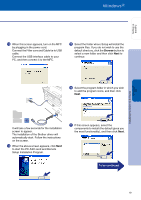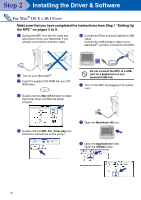Brother International 3200c Quick Setup Guide - English - Page 23
Installation of Brother Native Drivers For Windows® XP, both powered ON.
 |
UPC - 012502604921
View all Brother International 3200c manuals
Add to My Manuals
Save this manual to your list of manuals |
Page 23 highlights
Setting Up the MFC Installation of Brother Native Drivers For Windows® XP Make sure that you have completed the instructions in steps 1 to 20 on pages 17 to 20. Make sure that USB cable is connected between the MFC and your PC and both powered ON. K Click "Start" and select "Printers and Faxes". L Click on "Add a printer" and the Add Printer Wizard will start. M When the above screen appears, click Next. O Select "USB00x (Virtual printer port for USB)" from the pull down window for the Printer Port Selection and then click Next. P Click on Have Disk. N Un-check the "Automatically detect and install the Plug and Play printer" selection and then click Next. Q Browse the CD-ROM for the "WXP" folder. Highlight the WXP folder and click Open. Highlight the "Addprt" folder and click Open. Installing the Driver & Software Windows® XP To be continued 21