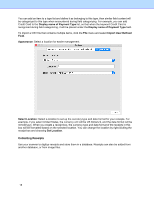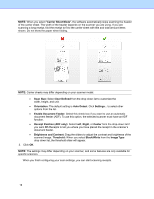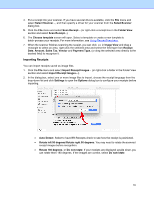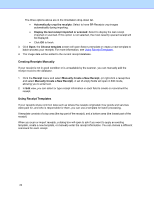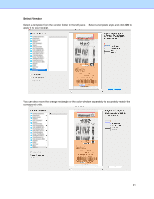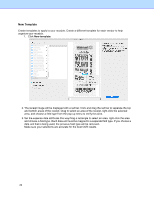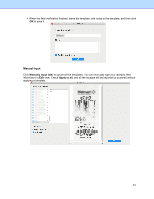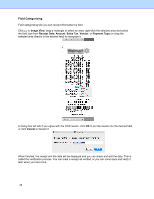Brother International ADS-2700W BR-Receipts Users Guide Macintosh - Page 25
Select Vendor, correspond units.
 |
View all Brother International ADS-2700W manuals
Add to My Manuals
Save this manual to your list of manuals |
Page 25 highlights
Select Vendor Select a template from the vendor folder in the left pane. Select a template style and click OK to apply it to your receipt. You can also move the orange rectangle or the color window separately to accurately match the correspond units. 21

21
Select Vendor
Select a template from the vendor folder in the left pane.
Select a template style and click
OK
to
apply it to your receipt.
You can also move the orange rectangle or the color window separately to accurately match the
correspond units.