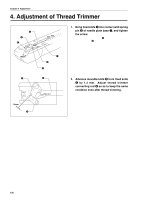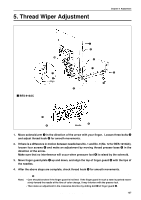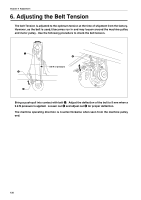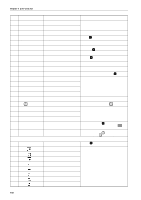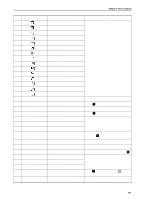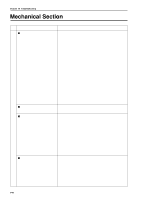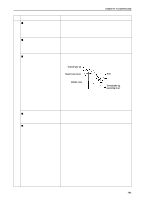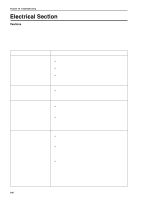Brother International BES-916AC Instruction Manual - English - Page 143
Slave I/F EEPROM read error, Hoop overhang+X, +Y, -Y
 |
View all Brother International BES-916AC manuals
Add to My Manuals
Save this manual to your list of manuals |
Page 143 highlights
Chapter 9 Error code list Code Error Messages Error Measures E-29 Area over Hoop overhang(+X, -Y) E-2A Area over Hoop overhang(+Y, -Y) E-2B Area over Hoop overhang(+X, +Y, -Y) E-2C Area over Hoop overhang(-X, -Y) E-2D Area over Hoop overhang(+X, -X, -Y) E-2E Area over E-2F Area over E-31 Area over Hoop overhang(-X, +Y, -Y) Hoop overhang(+X, -X, +Y, -Y) Needle overhang(+X) Pattern or the needle position is out of the embroidering area. Reset the embroidering area on the panel or move the hoop to the sewable position. E-32 Area over Needle overhang(+Y) E-33 Area over Needle overhang(+X, +Y) E-34 Area over Needle overhang(-X) E-36 Area over Needle overhang(-X, +Y) E-38 Area over Needle overhang(-Y) E-39 Area over Needle overhang(+X, -Y) E-3C E-41 E-42 E-43 E-A1 E-A5 E-A6 E-A7 E-A8 E-A9 Area over Needle overhang(-X, -Y) This function is not supported. Invalid start-up error Turn off the power Turn the power off and on once. ERROR 42 XY movement error Slave I/F EEPROM read error Slave I/F EEPROM read error Main(Z) motor lock Spindle motor lock Press the . STOP Turn the power off and on once. If the same error occurs again, the main PC is faulty. Press the . If it occurs frequently, the main shaft mecha- STOP nism is faulty. ERROR A5 Spindle motor CPU error ERROR A6 Main shaft motor CPU communication com- mand error This is not usually displayed. ERROR A7 Main shaft motor CPU send/receive error ERROR A8 Main shaft stop position signal error Adjust the pulley stop position (100 degrees) above the needle and press the . If the error occurs frequently, the parts STOP related to the main shaft stop position sensor are faulty. Spindle CPU parameter error Spindle CPU parameter error This is not usually displayed. E-C1 ERROR C1 Area over during embroidering Set the embroidering area again on the panel. E-C2 Wiper out error E-C3 ERROR C3 Wiper out error Embroidering data buffer empty If the wiper is tangled with a thread, remove it. Press the . STOP E-C9 Embroidering start error Embroidering start error This is not usually displayed. E-CA ERROR CA No sewing permisson E-CB Spindle rotation speed error Spindle rotation speed error E-CD ERROR CD Speed command can not be received. Press the to cancel the error and press the . If the same STOP error occurs again, there is a possibility that the spindle is overloaded. Turn the power off and on once. If the same error occurs again, the main PCB is faulty. BES-916AC • BES-1216AC 141