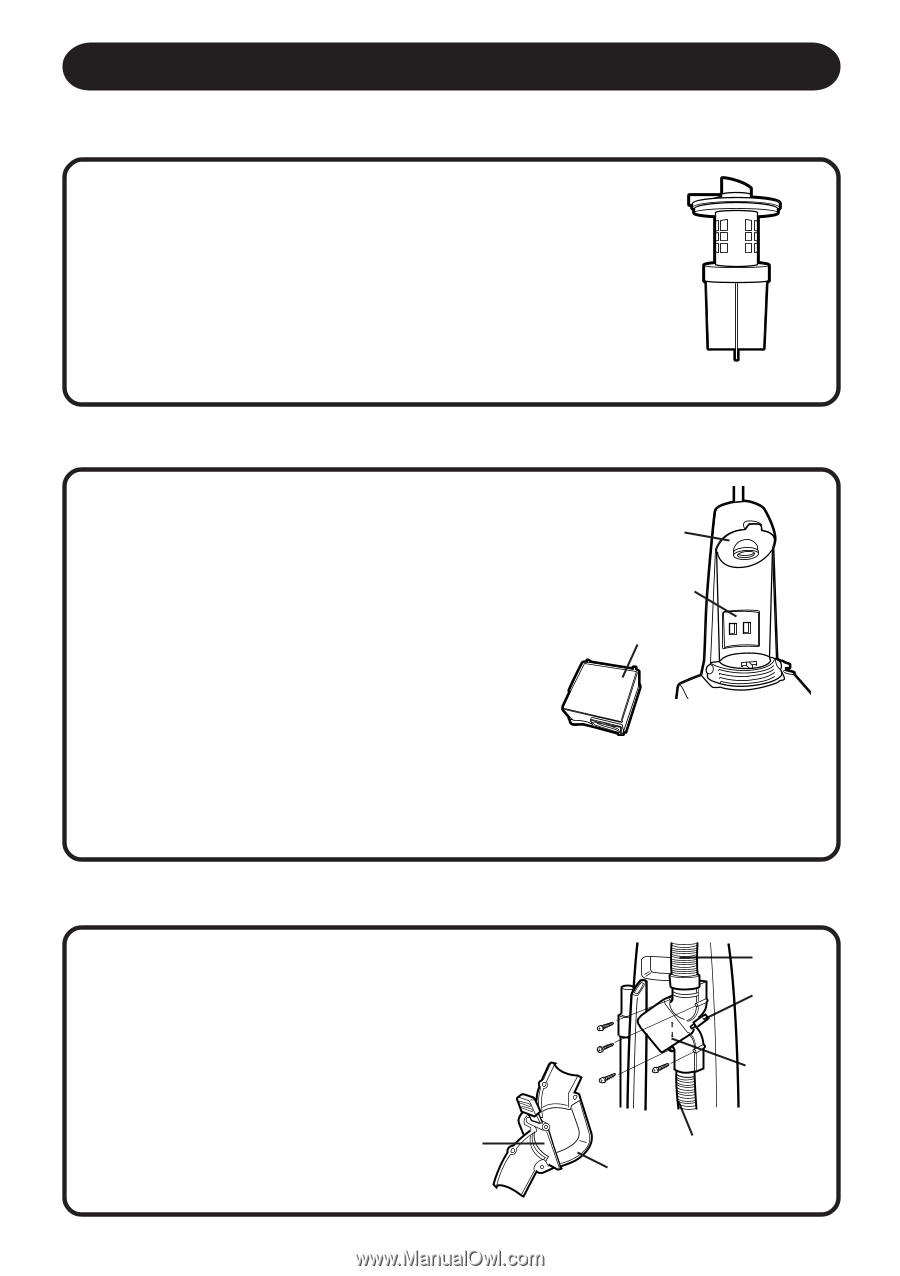Brother International CT-1500 Owners Manual - English - Page 12
How To Clean The Net Filter Assembly, How To Clean The Valve, How To Clean The Main Filter
 |
View all Brother International CT-1500 manuals
Add to My Manuals
Save this manual to your list of manuals |
Page 12 highlights
MAINTENANCE INSTRUCTIONS HOW TO CLEAN THE NET FILTER ASSEMBLY 1 Slide net filter assembly out of dirt compartment. 2 Wipe excess of dust from the filter. 3 Wash net filter assembly with water, using a soft sponge. 4 Allow net filter assembly to completely dry before replacing it, then insert it into the dirt compartment. CAUTION: Do not use chemicals, bleach or hot water to clean the dirt compartment. Wash with water using a soft sponge. Do not dry with hair dryer or heater. Fig.27 HOW TO CLEAN THE MAIN FILTER 1 Release dirt compartment from the vacuum cleaner. 2 Pull out main filter case. 3 Remove main filter from the case and scrub the filter. 4 Wash the filter with soap and water. 5 Allow the filter to completely dry before putting back in the filter case. 6 Replace the filter case into the dust body. Dust Body Main Filter case Main Filter Fig.28 CAUTION: Do not use a washing machine for cleaning. Do not dry with hair dryer or heater. Be sure the filter is set in the right position. NOTE: For maximum performance we recommend to clean this filter every time you empty the dirt compartment. HOW TO CLEAN THE VALVE The valve assembly, which selects suction for the tools or floor mode, is located on the back of the vacuum. If you detect an obstruction in the valve while selecting the floor or tool mode, please clean the valve assembly as follows: 1 Remove 4 screws. 2 Pull off the cover and valve assembly. 3 Clean the inside. Valve 4 Set the cover and replace screws. 12 To tools Valve TOOLS FLOOR Cover Cover To nozzle head Fig.29