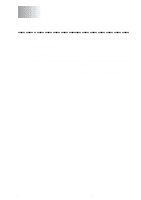TABLE
OF
CONTENTS
ix
Printing
.................................................................................
5-1
Special Printing Features
..................................................................
5-1
For Windows
®
Only:
...................................................................
5-1
Windows
®
Printing
...............................................................
5-1
Popular Printer Emulation
....................................................
5-1
Remote Printer Console Program for DOS
..........................
5-1
Bi-directional Parallel Interface
............................................
5-1
Enhanced Memory Management
..........................................
5-1
For Apple
®
New Power Macintosh
®
G3 or iMac
™
Only:
...........
5-2
Printing From Your PC
.....................................................................
5-2
Choosing Acceptable Paper
........................................................
5-2
Multi-purpose Paper Cassette
.....................................................
5-3
Two-Sided Printing (Manual Duplex)
........................................
5-3
Front Output Bin
.........................................................................
5-4
Manual Feed Slot
........................................................................
5-4
Loading One Sheet of Paper at a Time
.................................
5-5
Loading More than One Sheet of Paper at a Time
...............
5-5
Printing on Thicker Paper and Card Stock
...........................
5-6
Simultaneous Printing While Copying or Scanning
...................
5-7
Using the Brother Printer Driver with Your Apple
®
New Power
Macintosh
®
G3 or iMac
™
..............................................................
5-7
Printing Documents
....................................................................
5-7
Print Operations from the Control Panel
........................................
5-9
Job Cancel
...................................................................................
5-9
Using the Menu Key
...................................................................
5-9
Printing the Internal Font
......................................................
5-9
Printing a Configuration List
..............................................
5-10
Printing a Test Page
............................................................
5-10
Restoring Factory Default Settings
.....................................
5-10
Printing PC Data in Hexadecimal
.......................................
5-11
Printing from DOS
..........................................................................
5-11
How to Use the Copier/Printer with Your DOS Application
Software
................................................................................
5-11
What Does the Remote Printer Console Do?
............................
5-11
Remote Printer Console Main Program
..............................
5-12
Printer Status Monitor Program
..........................................
5-12
Installing the Remote Printer Console
......................................
5-12
Using the Remote Printer Console Main Program
...................
5-13
Remote Printer Console
............................................................
5-14
Current Printer Status Information
.....................................
5-14
Printer Setup Category
..............................................................
5-14
Print Setup Section
.............................................................
5-14
Page Setup Section
.............................................................
5-15
Font Configuration
.............................................................
5-15
Other Configuration
............................................................
5-15
Console Configuration Category
........................................
5-16
Using the Printer Status Monitor Program
...............................
5-16
5