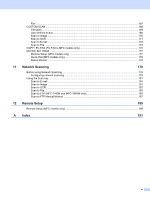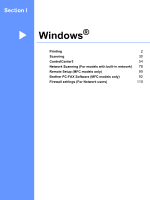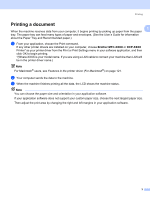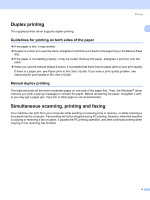v
Status Monitor
........................................................................................................................................
120
Updating the machine’s status
........................................................................................................
120
Hiding or showing the window
.........................................................................................................
120
Quitting the window
.........................................................................................................................
120
Web Based Management (Network Connection Only)
....................................................................
120
Features in the printer driver (For Macintosh
®
)
.....................................................................................
121
Page Setup
......................................................................................................................................
121
Choosing page setup options
..........................................................................................................
121
Cover Page (For Mac OS
®
X 10.4 or greater)
.................................................................................
123
Layout
..............................................................................................................................................
123
Secure Print
.....................................................................................................................................
124
Print Settings
...................................................................................................................................
125
Removing the Printer driver for Macintosh
®
..........................................................................................
129
Using the BR-Script3 Driver (MFC-7840W only)
(Post Script
®
3 ™ language emulation printer driver)
.........................................................................
130
Features in the BR-Script (PostScript
®
3 ™ language emulation) printer driver
(MFC-7840W only)
.............................................................................................................................
136
Page Setup
......................................................................................................................................
136
Choosing page setup options
..........................................................................................................
136
Cover Page (For Mac OS
®
X 10.4)
.................................................................................................
138
Layout
..............................................................................................................................................
138
Printer Features
...............................................................................................................................
139
Sending a fax (MFC models only)
.........................................................................................................
142
For Macintosh
®
...............................................................................................................................
142
Drag a Vcard from the Mac OS
®
X Address Book application
(For Mac OS
®
X 10.2.x to 10.4.x)
.................................................................................................
145
Using Mac OS
®
X 10.5 Addresses panel
.........................................................................................
147
9
Scanning
149
Scanning from a Macintosh
®
.................................................................................................................
149
Scanning an image into your Macintosh
®
.......................................................................................
150
Pre-Scanning an image
...................................................................................................................
150
Settings in the Scanner window
......................................................................................................
151
Using the Scan key (For USB cable users)
...........................................................................................
154
Scan to E-mail
.................................................................................................................................
154
Scan to Image
.................................................................................................................................
155
Scan to OCR
...................................................................................................................................
155
Scan to File
......................................................................................................................................
156
Using Presto!
®
PageManager
®
.............................................................................................................
157
Features
..........................................................................................................................................
157
System requirements for Presto!
®
PageManager
®
.........................................................................
157
NewSoft Technical Support
.............................................................................................................
157
10
ControlCenter2
160
Using ControlCenter2
............................................................................................................................
160
Turning the AutoLoad feature off
.....................................................................................................
161
SCAN
.....................................................................................................................................................
162
File types
.........................................................................................................................................
163
Image (example: Apple
®
Preview)
..................................................................................................
163
OCR (word processing application)
.................................................................................................
165
E-mail
..............................................................................................................................................
166