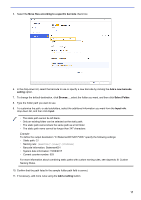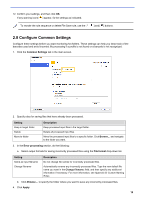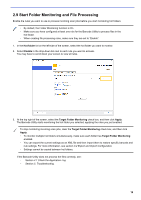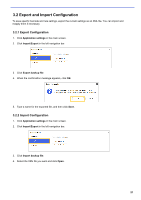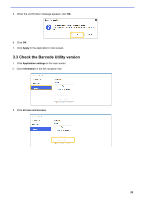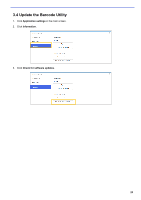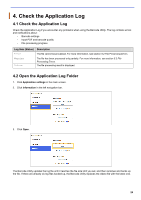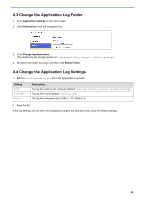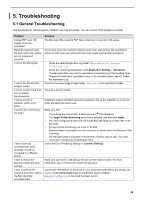Brother International DCP-L5600DN Barcode Utility Users Guide - Page 25
Check the Barcode Utility version, Apply, Application settings, Information, Version and License
 |
View all Brother International DCP-L5600DN manuals
Add to My Manuals
Save this manual to your list of manuals |
Page 25 highlights
5. When the confirmation message appears, click OK. 6. Click OK. 7. Click Apply in the application's main screen. 3.3 Check the Barcode Utility version 1. Click Application settings in the main screen. 2. Click Information in the left navigation bar. 3. Click Version and License. 22

22
5.
When the confirmation message appears, click
OK
.
6. Click
OK
.
7. Click
Apply
in
the application’s main screen.
3.3 Check the Barcode Utility version
1. Click
Application settings
in
the main screen.
2. Click
Information
in the left navigation bar.
3. Click
Version and License
.