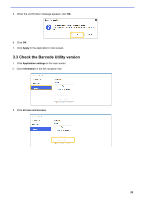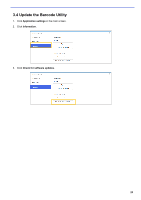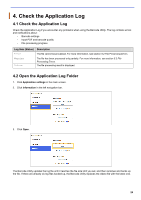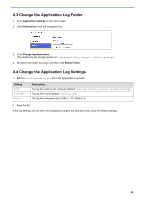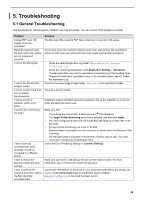Brother International DCP-L5600DN Barcode Utility Users Guide - Page 30
Problem, Solution, The Barcode Utility does
 |
View all Brother International DCP-L5600DN manuals
Add to My Manuals
Save this manual to your list of manuals |
Page 30 highlights
Problem I want to specify more than one barcode in a multipage document. I want to delete pages with barcodes from the output destination file. My barcode was not read correctly. Original scanned files are moved or deleted after they are processed. The Barcode Utility does not process the input file according to the specified name. The custom naming rules I created are not processed correctly. The processed files have incorrect file names. The processed files are overwritten by newly processed files. The processed files are not saved in the correct location. Solution The Barcode Utility allows you specify up to 20 barcodes per page. Use the Delete Separator function when configuring file split settings. For more information, see 2.5 Configure File Split Settings. ・ Check for specific errors in the Application Log. For solutions, see 5.2 File Processing Errors. ・ Make sure the barcode is supported and correctly created. For more information, see Appendix A: Barcode Recognition Requirements and Appendix C: Supported Barcode Types and Options. Check the post-processing settings in Common Settings. Make sure you specify the input file name correctly. Only files that match the specified file name exactly will be processed. For more information, see 2.3 Create a File Processing Rule. Make sure you specify the naming rules correctly. For more information, see Appendix B: Custom Naming Rules. Check the File rename rule settings. To avoid unintentional file overwriting, select the Add a file to the counter information check box when configuring the File rename rule settings. Make sure that: ・ The static path is not blank. ・ An existing folder is selected as the static path. ・ The static path does not share the same path as a hot folder. ・ The static path name is no longer than 247 characters. ・ Any custom naming rules are specified correctly. The processed files are not separated correctly. For more information, see 2.7 Configure File Save Settings. Check the File split rule settings. 27