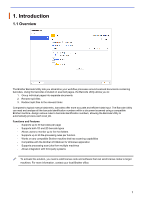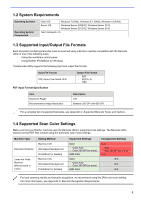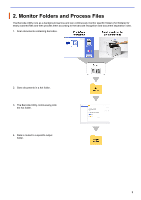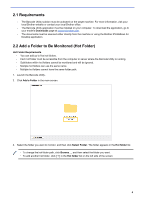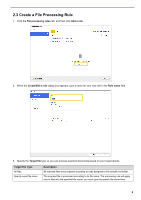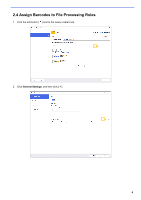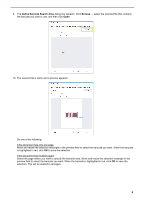Brother International DCP-L5600DN Barcode Utility Users Guide - Page 6
Monitor Folders and Process Files
 |
View all Brother International DCP-L5600DN manuals
Add to My Manuals
Save this manual to your list of manuals |
Page 6 highlights
2. Monitor Folders and Process Files The Barcode Utility runs as a background service and can continuously monitor specific folders (hot folders) for newly scanned files and then process them according to the barcode recognition and document separation rules. 1. Scan documents containing barcodes. 2. Save documents in a hot folder. 3. The Barcode Utility continuously polls the hot folder. 4. Data is routed to a specific output folder. 3

3
2. Monitor Folders and Process Files
The Barcode Utility runs as a background service and can continuously monitor specific folders (hot folders) for
newly scanned files and then process them according to the barcode recognition and document separation rules.
1. Scan documents containing barcodes.
2.
Save documents in a hot folder.
3.
The Barcode Utility continuously polls
the hot folder.
4.
Data is routed to a specific output
folder.