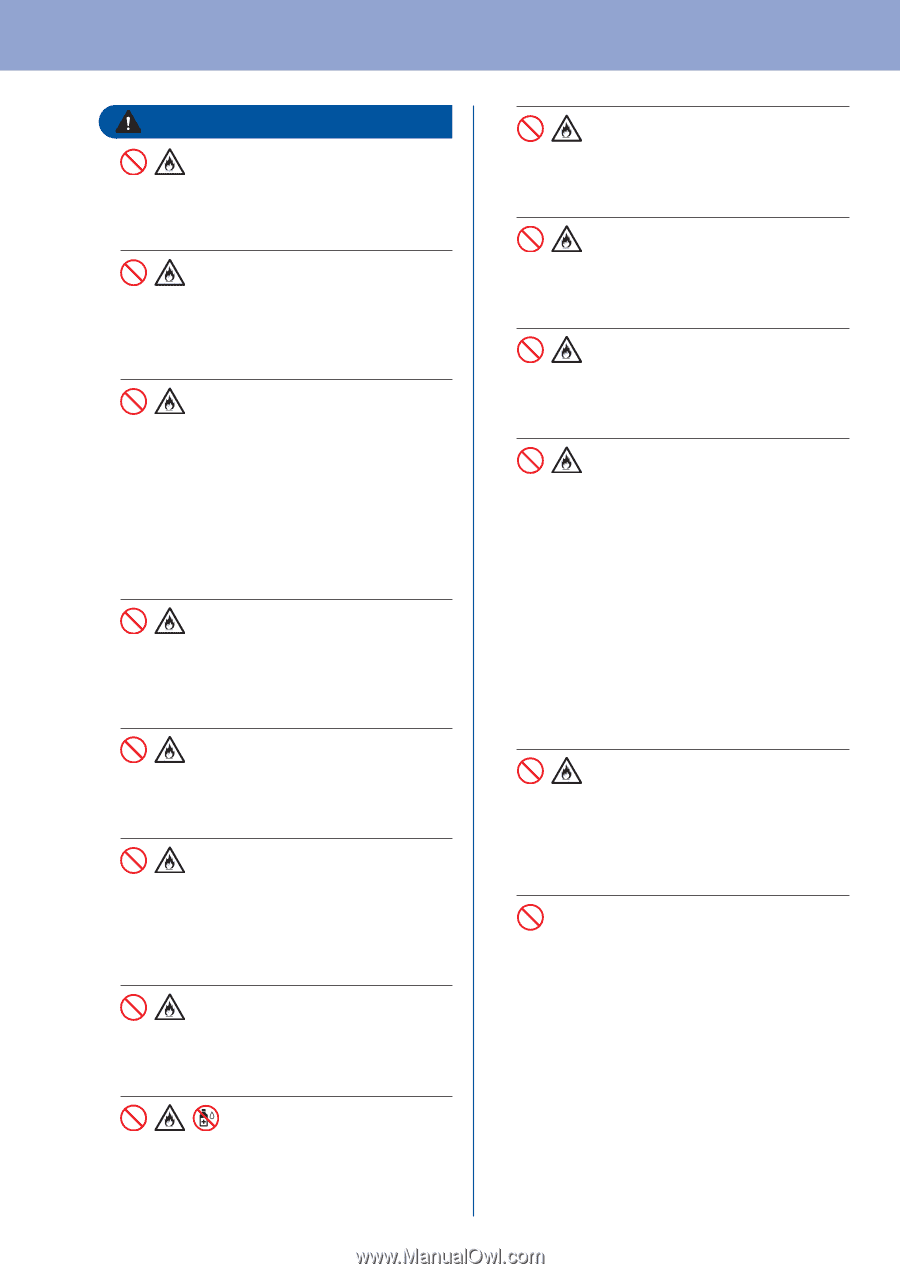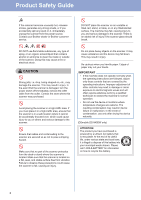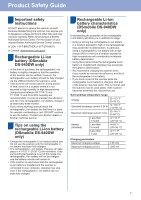Brother International DS-740D Quick Setup Guide - Page 4
Danger - dsmobile
 |
View all Brother International DS-740D manuals
Add to My Manuals
Save this manual to your list of manuals |
Page 4 highlights
Product Safety Guide DANGER (DSmobile DS-940DW only) Use the rechargeable Li-ion battery only for its intended purpose. (DSmobile DS-940DW only) To charge the rechargeable Li-ion battery, connect your scanner to your computer using the Micro USB cable (included). (DSmobile DS-940DW only) DO NOT charge the rechargeable Li-ion battery near a fire or in direct sunlight. This could activate the protection circuitry, which is designed to prevent danger from high heat. Activation of the protection circuitry could cause charging to stop, charging to occur with excessive current or voltage if the protection circuitry fails, or an abnormal chemical reaction within the rechargeable Li-ion battery. (DSmobile DS-940DW only) Do not connect the + and - terminals with metal objects such as wire. Do not carry or store the rechargeable Li-ion battery with metal objects. (DSmobile DS-940DW only) Keep the rechargeable Li-ion battery away from heat and fire. (DSmobile DS-940DW only) DO NOT use or leave a scanner with the rechargeable Li-ion battery installed near fire, heaters, or other high-temperature (above 140 °F/60 °C) locations. (DSmobile DS-940DW only) DO NOT allow the rechargeable Li-ion battery to come into contact with liquids. DO NOT use in corrosive environments, such as areas where salty air, salt water, acids, alkalis, corrosive gases, chemicals, or any corrosive liquid are present. 4 (DSmobile DS-940DW only) DO NOT use the rechargeable Li-ion battery if it is damaged or leaking. (DSmobile DS-940DW only) DO NOT solder any connections to the rechargeable Li-ion battery. (DSmobile DS-940DW only) DO NOT directly connect the rechargeable Li-ion battery to a household electrical supply. (DSmobile DS-940DW only) Liquid (electrolyte) leaking from the scanner or rechargeable Li-ion battery may indicate that the rechargeable Li-ion battery is damaged. If the rechargeable Li-ion battery leaks, immediately discontinue use of the scanner, unplug the cable, and isolate the scanner by putting it in a bag. Do not touch the electrolyte. If liquid from the rechargeable Li-ion battery gets into your eyes, wash them immediately with clean water. Contact emergency services immediately. If left alone, the electrolyte could cause eye damage. If electrolyte contacts your skin or clothing, immediately rinse them with water. (DSmobile DS-940DW only) DO NOT put the rechargeable Li-ion battery, or a scanner with the rechargeable Li-ion battery installed, into a microwave oven or a high pressure container. (DSmobile DS-940DW only) If the scanner can only be used for a short period of time, even though the rechargeable Li-ion battery is fully charged, the rechargeable Li-ion battery may have reached the end of its service life. When removing and disposing the rechargeable Li-ion battery, cover the rechargeable Li-ion battery terminals with tape to avoid creating a short in the battery. DO NOT dispose the rechargeable Li-ion battery with household waste.