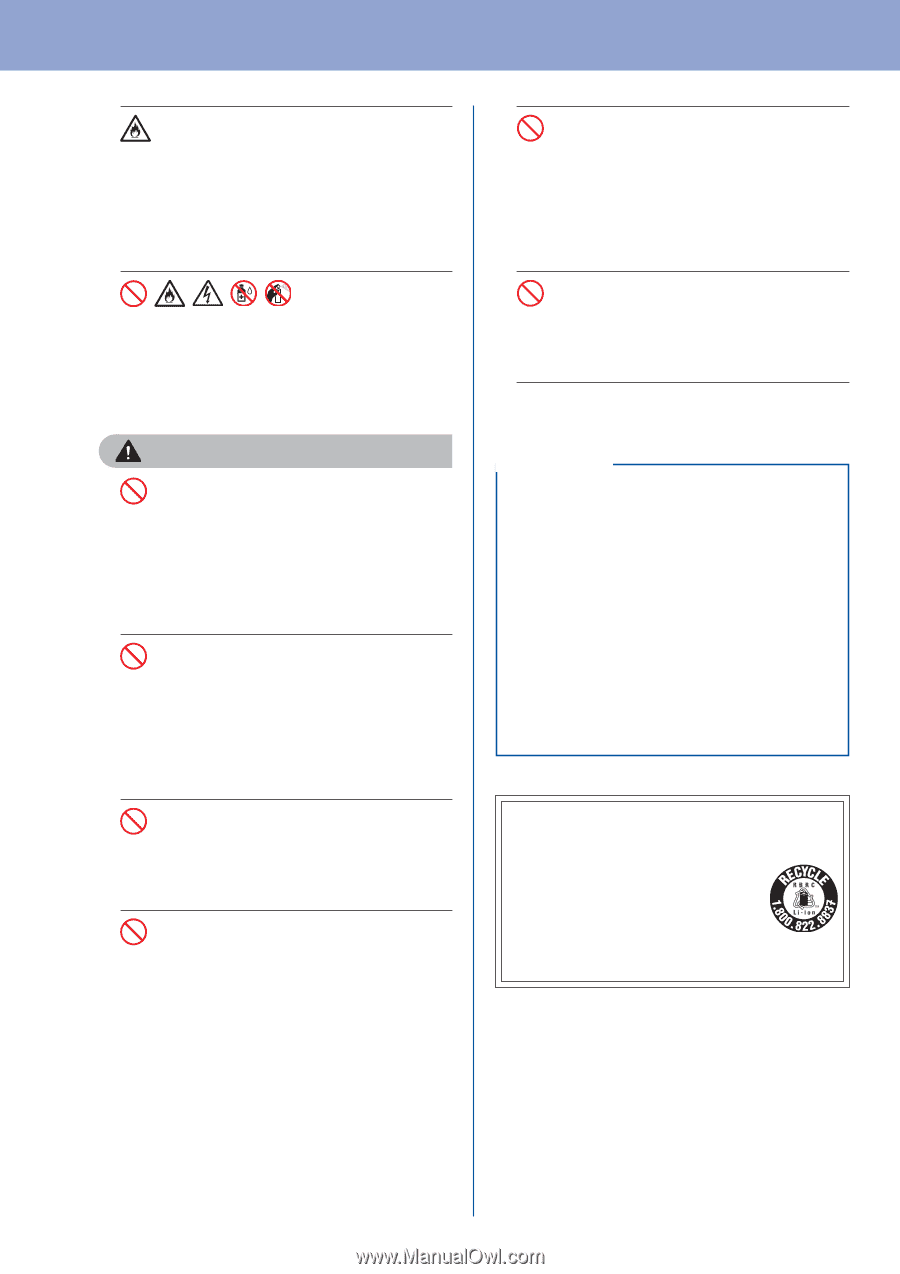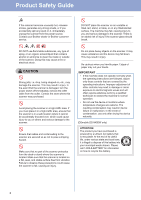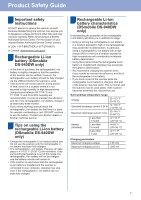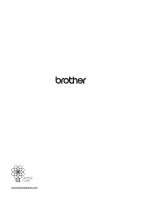Brother International DS-740D Quick Setup Guide - Page 6
Caution
 |
View all Brother International DS-740D manuals
Add to My Manuals
Save this manual to your list of manuals |
Page 6 highlights
Product Safety Guide If the scanner becomes unusually hot, releases smoke, generates any strong smells, or if you accidentally spill any liquid on it, immediately unplug the scanner from the power source. Contact your Brother dealer or Brother customer service. DO NOT place the scanner on an unstable or tilted cart, stand, or table, or on any tilted/slanted surface. The machine may fall, causing injury to you and serious damage to the scanner. There is an added risk of injury if the scanner glass should break. DO NOT use flammable substances, any type of spray, or an organic solvent/liquid that contains alcohol or ammonia to clean the inside or outside of the scanner. Doing this may cause a fire or electrical shock. CAUTION Strong jolts, i.e. drop, being stepped on, etc., may damage the scanner. This may result in injury. In the event that the scanner is damaged, turn the power switch off immediately, remove the USB cable from the outlet. Contact the store where this scanner was purchased. Avoid placing the scanner in a high-traffic area. If you must place it in a high-traffic area, ensure that the scanner is in a safe location where it cannot be accidentally knocked over, which could cause injury to you or others and serious damage to the scanner. Ensure that cables and cords leading to the scanner are secured so as not to pose a tripping hazard. Make sure that no part of the scanner protrudes from the desk or stand where the scanner is located. Make sure that the scanner is located on a flat, level, and stable surface free from vibration. Failure to observe these precautions could cause the scanner to fall, causing an injury. Do not place heavy objects on the scanner. It may cause unbalance and the device may fall down. This may result in injury. Be cautious when you handle paper. Edges of paper may cut your hands. IMPORTANT • If the machine does not operate normally when the operating instructions are followed, adjust only those controls that are covered by the operating instructions. Improper adjustment of other controls may result in damage or minor exposure to electromagnetic waves and will often require extensive work by a qualified technician to restore the machine to normal operation. • Do not use the device in locations where temperature changes are extreme. The resulting condensation may result in device failure or malfunction. In the event of condensation, use only after drying the device naturally. (DSmobile DS-940DW only) ATTENTION: The product you have purchased is powered by a Lithium Ion battery that is recyclable. At the end of its useful life, under various state and local laws, it is illegal to dispose of this battery into your municipal waste stream. Please call 1-800-8-BATTERY for information on how to recycle this battery. 6