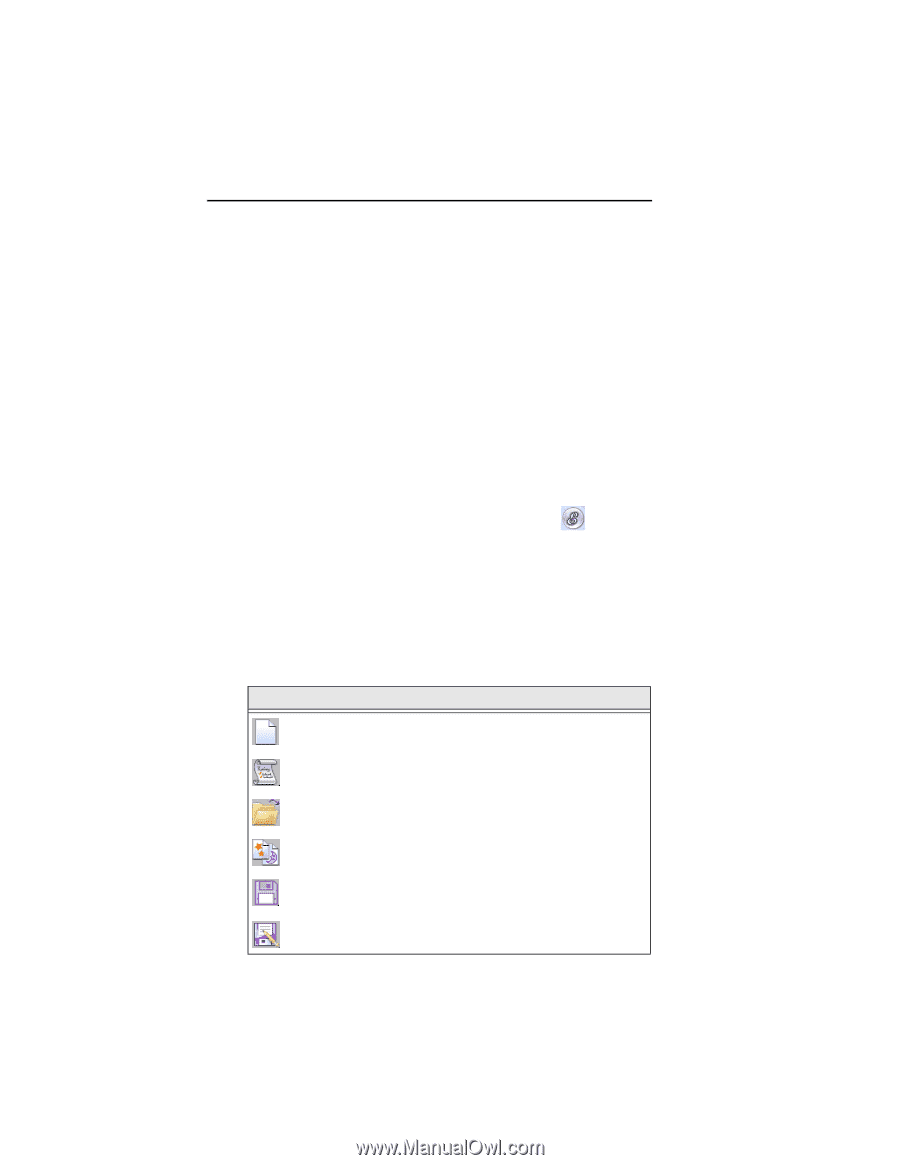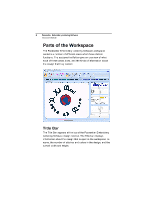Brother International ELS Lettering Users Manual - English - Page 10
Brother International ELS Lettering Manual
 |
View all Brother International ELS Lettering manuals
Add to My Manuals
Save this manual to your list of manuals |
Page 10 highlights
8 Pacesetter Embroidery Lettering Software Instruction Manual Quick Access Toolbar The Quick Access Toolbar is located right along the top of your workspace, to the left of the Title Bar. This toolbar contains tool buttons that you will commonly use, such as Open, Save, and Print. The following default tools are included on the Quick Access toolbar: New, New/Recipe, Open, Merge, Save, Print Preview, Direct Print, Undo, and Redo. Toolbar and Ribbon Buttons You can access the tools available in Pacesetter Embroidery Lettering Software through the Pacesetter Button and the various toolbars. The tables below show the buttons, grouped by location (i.e. whether they are on the Quick Access Bar, or on one of the tabs on the ribbon). A brief description of what the button does is also included. Note that within each tab, some buttons are grouped together by function. Pacesetter Menu Tools Tool What it means New: Creates a new untitled design. New/Recipe: Opens a new page and allows you to choose a new recipe and machine format. Open: Opens an existing design file. Merge: Opens the Merge Design dialog, which you can use to import existing stitch or outline files into the current design Save: Saves the current design. Save As: Opens the Save As dialog, allowing you to choose the destination and file type to save it as.