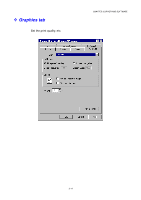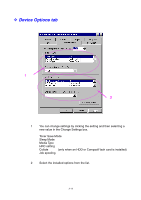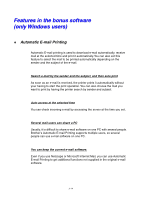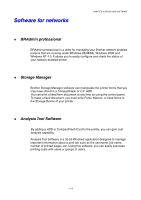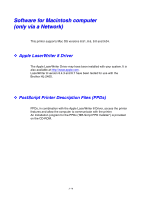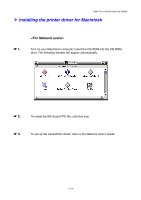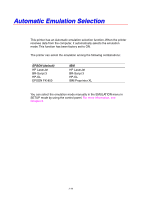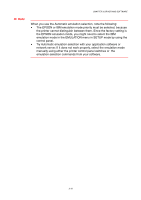Brother International HL-2460N Users Manual - English - Page 76
Network Printer Driver Wizard, To access the Network Printer Driver Wizard, insert the CD-ROM supplied
 |
UPC - 012502600787
View all Brother International HL-2460N manuals
Add to My Manuals
Save this manual to your list of manuals |
Page 76 highlights
♦ Network Printer Driver Wizard Save time and effort by using the Brother Network Printer Driver Wizard software to automate the installation and configuration of Brother networked printers in a TCP/IP environment. Use the Wizard to configure the printer TCP/IP settings and specify the Printer driver to be used. The Wizard can then create an Executable file that can be e-mailed to other network users. When run, the Executable file installs the appropriate printer driver and network printing software directly on the remote PC. To access the Network Printer Driver Wizard, insert the CD-ROM supplied with the printer into the CD-ROM drive, click the Install Software icon, and then select the Network Printer Driver Wizard. 2-16

2
–
16
♦
Network Printer Driver Wizard
Save time and effort by using the Brother Network Printer Driver Wizard
software to automate the installation and configuration of Brother networked
printers in a TCP/IP environment.
Use the Wizard to configure the printer TCP/IP settings and specify the
Printer driver to be used. The Wizard can then create an Executable file that
can be e-mailed to other network users. When run, the Executable file
installs the appropriate printer driver and network printing software directly
on the remote PC.
To access the Network Printer Driver Wizard, insert the CD-ROM supplied
with the printer into the CD-ROM drive, click the Install Software icon, and
then select the Network Printer Driver Wizard.