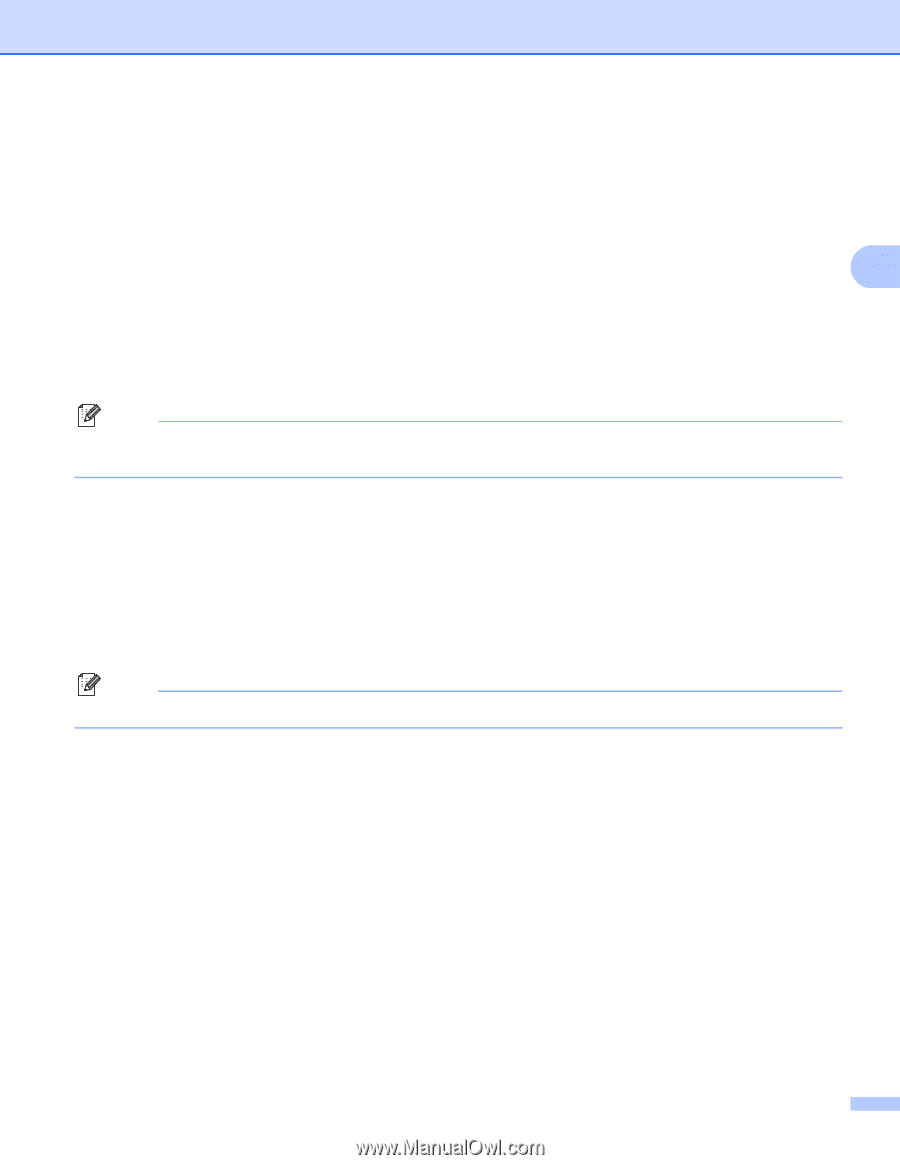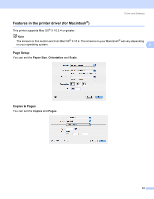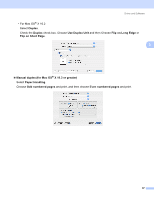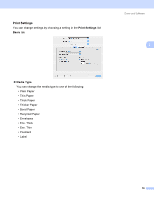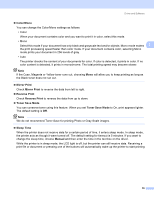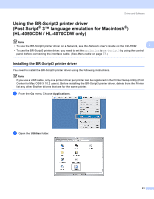Brother International HL 4040CN Users Manual - English - Page 68
Color/Mono, Mirror Print, Reverse Print, Toner Save Mode, Sleep Time, Manual, to - check toner levels
 |
UPC - 012502617785
View all Brother International HL 4040CN manuals
Add to My Manuals
Save this manual to your list of manuals |
Page 68 highlights
Driver and Software Color/Mono You can change the Color/Mono settings as follows: • Color When your document contains color and you want to print it in color, select this mode. • Mono Select this mode if your document has only black and grayscale text and/or objects. Mono mode makes 3 the print processing speed faster than color mode. If your document contains color, selecting Mono mode prints your document in 256 levels of gray. • Auto The printer checks the content of your documents for color. If color is detected, it prints in color. If no color content is detected, it prints in monochrome. The total printing speed may become slower. Note If the Cyan, Magenta or Yellow toner runs out, choosing Mono will allow you to keep printing as long as the Black toner does not run out. Mirror Print Check Mirror Print to reverse the data from left to right. Reverse Print Check Reverse Print to reverse the data from up to down. Toner Save Mode You can conserve toner using this feature. When you set Toner Save Mode to On, print appears lighter. The default setting is Off. Note We do not recommend Toner Save for printing Photo or Gray Scale images. Sleep Time When the printer does not receive data for a certain period of time, it enters sleep mode. In sleep mode, the printer acts as though it were turned off. The default setting for timeout is 5 minutes. If you want to change the sleep time, choose Manual and then enter the time in the text box on the driver. While the printer is in sleep mode, the LCD light is off, but the printer can still receive data. Receiving a print file or document or pressing one of the buttons will automatically wake up the printer to start printing 59