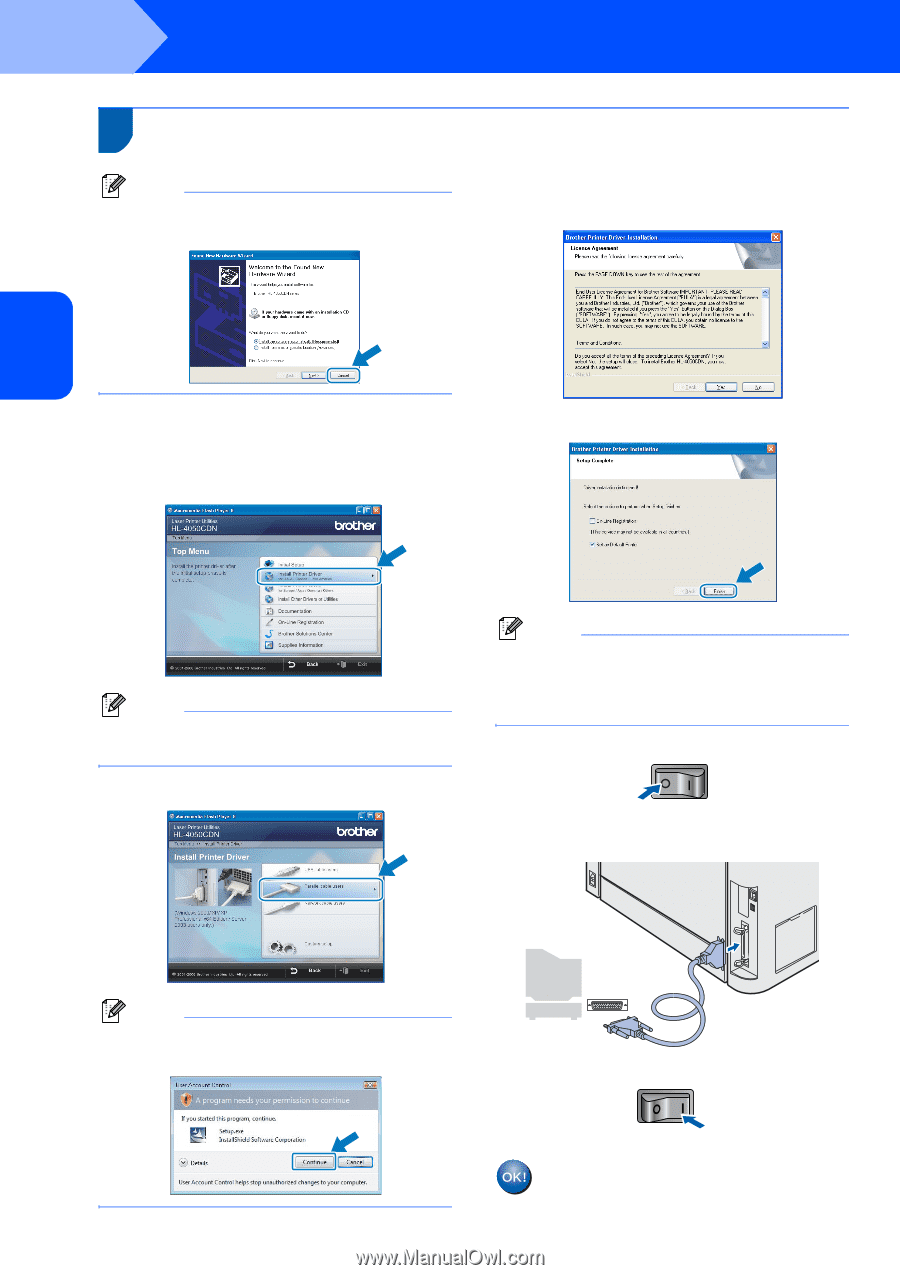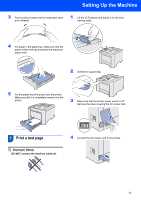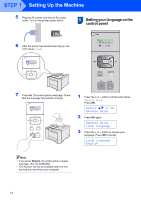Brother International HL 4040CN Quick Setup Guide - English - Page 20
For parallel interface cable users (HL-4050CDN users), Found New Hardware Wizard, Cancel
 |
UPC - 012502617785
View all Brother International HL 4040CN manuals
Add to My Manuals
Save this manual to your list of manuals |
Page 20 highlights
STEP 2 Installing the Printer Driver Windows® For parallel interface cable users (HL-4050CDN users) 2 Note If the Found New Hardware Wizard appears on your computer, click Cancel. 3 When the License Agreement window appears, click Yes if you agree to the License Agreement. Windows® Parallel Installing the driver and connecting the printer to your computer 1 Click Install Printer Driver on the menu screen. 4 Click Finish. Note Choose the Install Printer Driver icon for your region. 2 Click Parallel cable users. Note • If you want to register your product on-line, check On-Line Registration. • If you do not want to set your printer as Default printer, uncheck Set as Default Printer. 5 Turn off the printer power switch. 6 Connect the parallel interface cable to your computer, and then connect it to your printer. Note For Windows Vista™, when the User Account Control screen appears, click Continue. 7 Turn on the printer power switch. Setup is now complete. 18