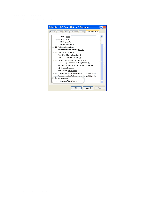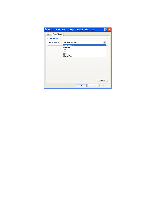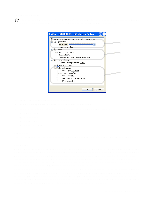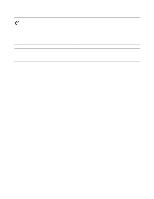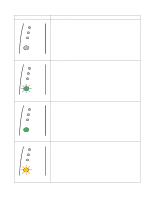Brother International HL-5140 Users Manual - English - Page 73
Specific settings, Media Type, Resolution, Toner Save, Brother Laser driver, PS driver - laser printer driver
 |
UPC - 012502609643
View all Brother International HL-5140 manuals
Add to My Manuals
Save this manual to your list of manuals |
Page 73 highlights
Specific settings Set the Media Type, Resolution, Toner Save, and other settings. Brother Laser driver PS driver You can change settings by selecting the setting in the Printer Features list: ■ Media Type ■ Resolution ■ Toner Save ■ Sleep Time (For PS driver only) Resolution You can change the resolution as follows: ■ 300 dpi ■ 600 dpi ■ HQ 1200 dpi DRIVER AND SOFTWARE 2 - 18

DRIVER AND SOFTWARE
2 - 18
Specific settings
Set the
Media Type
,
Resolution
,
Toner Save
, and other settings.
Brother Laser driver
PS driver
You can change settings by selecting the setting in the
Printer Features
list:
■
Media Type
■
Resolution
■
Toner Save
■
Sleep Time (For PS driver only)
Resolution
You can change the resolution as follows:
■
300 dpi
■
600 dpi
■
HQ 1200 dpi