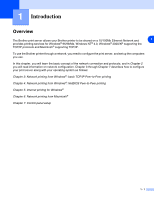iv
Table of contents
1
Introduction
................................................................................................................
1-1
Overview
............................................................................................................................................
1-1
Types of network connection
.............................................................................................................
1-2
Network connection example
......................................................................................................
1-2
Peer-to-Peer printing using TCP/IP
.........................................................................................
1-2
Network shared printing
...........................................................................................................
1-3
Protocols
............................................................................................................................................
1-4
TCP/IP protocols and functionalities
............................................................................................
1-4
DHCP/BOOTP/RARP
..............................................................................................................
1-4
APIPA
......................................................................................................................................
1-4
DNS client
................................................................................................................................
1-4
NetBIOS/IP
..............................................................................................................................
1-4
LPR/LPD
.................................................................................................................................
1-4
Port9100
..................................................................................................................................
1-5
SMTP client
.............................................................................................................................
1-5
IPP
...........................................................................................................................................
1-5
mDNS
......................................................................................................................................
1-5
TELNET
...................................................................................................................................
1-5
SNMP
......................................................................................................................................
1-5
Web server (HTTP)
.................................................................................................................
1-5
2
Configuring your network printer
............................................................................
2-1
Overview
............................................................................................................................................
2-1
IP addresses, subnet masks and gateways
......................................................................................
2-1
IP address
...................................................................................................................................
2-1
How the IP address is assigned to your print server:
..............................................................
2-2
Subnet mask
................................................................................................................................
2-2
Gateway (and router)
...................................................................................................................
2-3
Setting the IP address and subnet mask
...........................................................................................
2-3
Using the BRAdmin Professional utility to configure your network printer (for Windows
®
only) .. 2-3
BRAdmin Professional utility
...................................................................................................
2-3
How to configure your printer using the BRAdmin Professional utility
.....................................
2-3
Using the control panel to configure your machine for a network (for HL-5270DN)
....................
2-4
Using other methods to configure your network printer
...............................................................
2-4
Changing the print server settings
.....................................................................................................
2-5
Using the BRAdmin Professional utility to change the print server settings (for Windows
®
only) 2-5
Using the control panel to change the print server settings (for HL-5270DN)
.............................
2-5
Using the HTTP (web browser) to change the print server settings
............................................
2-6
3
Network printing from Windows
®
: basic TCP/IP Peer-to-Peer printing
................
3-1
Overview
............................................................................................................................................
3-1
For Windows
®
2000/XP users
...........................................................................................................
3-1
Configuring the standard TCP/IP port
.........................................................................................
3-1
Printer driver not yet installed
..................................................................................................
3-1
Printer driver already installed
.................................................................................................
3-2
For Windows NT
®
4.0 users
..............................................................................................................
3-3
Installing the TCP/IP protocol
......................................................................................................
3-3