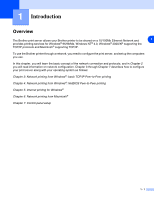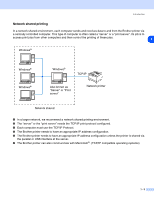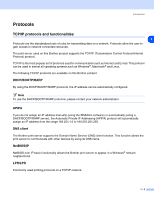vi
How to print the Printer Settings Page
........................................................................................
7-6
Restoring the network settings to factory default
...............................................................................
7-7
Disabling the APIPA protocol
.............................................................................................................
7-8
8
Troubleshooting
........................................................................................................
8-1
Overview
............................................................................................................................................
8-1
General problems
..............................................................................................................................
8-1
CD-ROM is inserted, but does not start automatically
.............................................................
8-1
How to reset the Brother print server to factory default
...........................................................
8-1
Installation problems
..........................................................................................................................
8-1
The Brother print server is not found during setup of the network print software installation or from
the printer driver of the Brother printer in Windows
®
. ..............................................................
8-1
The Brother print server is not found using the Simple Network Configuration capabilities of Mac
OS
®
X
......................................................................................................................................
8-1
Printing problems
...............................................................................................................................
8-5
Print job is not printed
..............................................................................................................
8-5
Error during printing
.................................................................................................................
8-6
Protocol-specific troubleshooting
.......................................................................................................
8-7
Windows
®
95/98/Me and Windows NT
®
4.0 Peer-to-Peer print (LPR) troubleshooting
...............
8-7
Windows
®
95/98/Me and Windows NT
®
4.0 Peer-to-Peer print (NetBIOS) troubleshooting
........
8-7
Windows
®
2000/XP IPP troubleshooting
.....................................................................................
8-8
I want to use a different Port number other than 631
. .............................................................
8-8
The Get More Info option in Windows
®
2000 is not working
...................................................
8-8
Web browser troubleshooting (TCP/IP)
.......................................................................................
8-8
A
Appendix A
................................................................................................................
A-1
Using services
...................................................................................................................................
A-1
Other ways to set the IP address (for advanced users and administrators)
......................................
A-1
Using DHCP to configure the IP address
....................................................................................
A-1
Using BOOTP to configure the IP address
..................................................................................
A-2
Using RARP to configure the IP address
....................................................................................
A-2
Using APIPA to configure the IP address
....................................................................................
A-3
Using ARP to configure the IP address
.......................................................................................
A-3
Windows® systems
.................................................................................................................
A-3
UNIX®/Linux systems
.............................................................................................................
A-4
Using the TELNET console to configure the IP address
.............................................................
A-4
Using the Brother Web BRAdmin server software for IIS* to configure the IP address
..............
A-5
Print server specifications
..................................................................................................................
A-6
B
Appendix B
................................................................................................................
B-1
Brother numbers (for USA and Canada)
...........................................................................................
B-1
Register your product
..................................................................................................................
B-1
Frequently asked questions (FAQs)
............................................................................................
B-1
Customer service
.........................................................................................................................
B-1
Service center locator (USA only)
...............................................................................................
B-2
Service center locations (Canada only)
.......................................................................................
B-2
Brother fax back system (USA only)
............................................................................................
B-2
Brother numbers (for Europe and other countries)
............................................................................
B-3
Register your product
..................................................................................................................
B-3
Frequently asked questions (FAQs)
............................................................................................
B-3