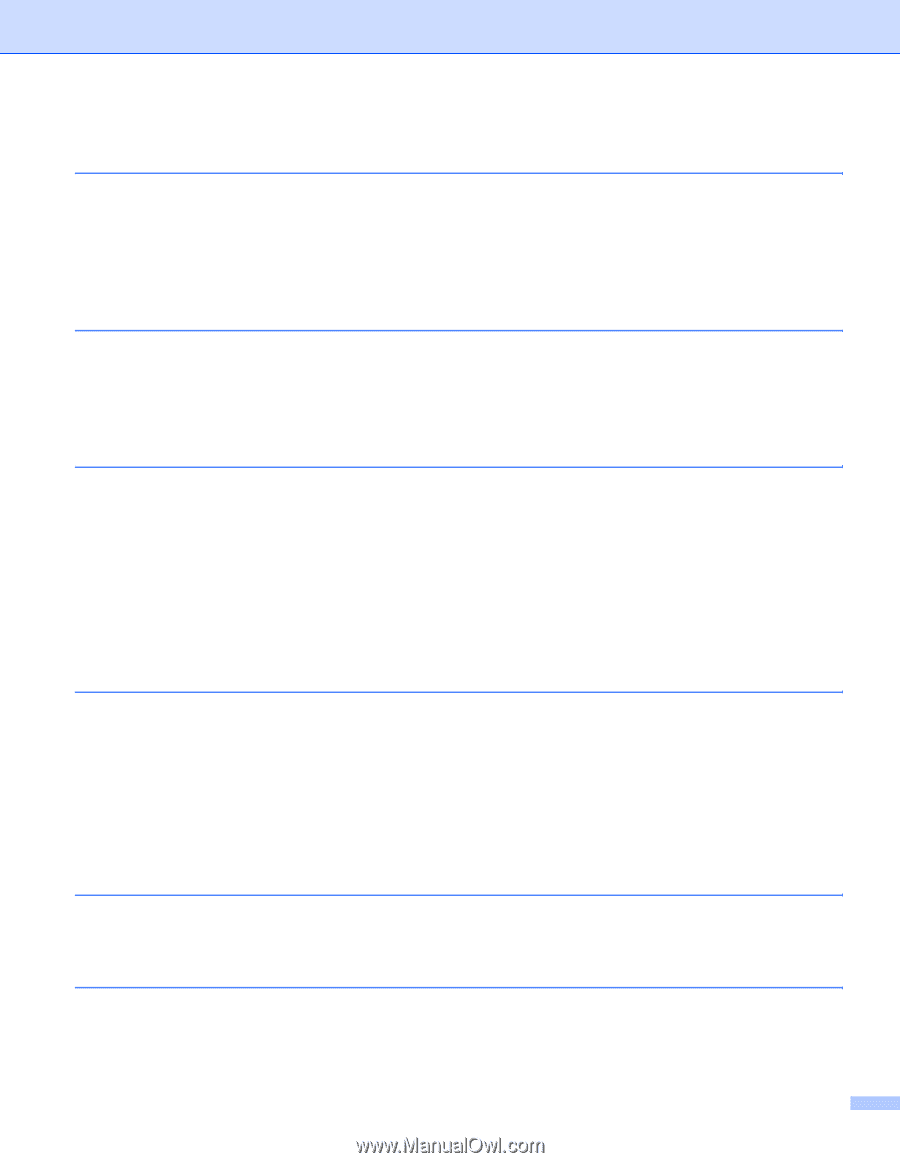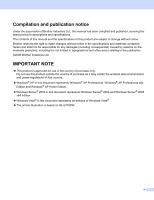vii
6
Wireless configuration using the one-push wireless setting mode (For
HL-5370DW)
90
Overview
..................................................................................................................................................
90
How to configure your wireless machine, using the one-push wireless setting mode
.............................
91
For Windows
®
users
..........................................................................................................................
93
For Macintosh users
..........................................................................................................................
97
7
Wireless configuration using the PIN Method of Wi-Fi Protected Setup (For
HL-5370DW)
100
Overview
................................................................................................................................................
100
How to configure your wireless machine, using the PIN Method of Wi-Fi Protected Setup
..................
100
For Windows
®
users
........................................................................................................................
103
For Macintosh users
........................................................................................................................
107
8
Control panel features
110
Overview
................................................................................................................................................
110
NETWORK menu (For HL-5380DN)
......................................................................................................
111
TCP/IP
.............................................................................................................................................
111
ETHERNET
.....................................................................................................................................
115
FACTORY RESET
..........................................................................................................................
116
Printing the Printer Settings Page
..........................................................................................................
117
Reset the network settings to the factory default
...................................................................................
118
Enabling or disabling the wireless network (For HL-5370DW)
..............................................................
119
9
Driver Deployment Wizard (Windows
®
only)
120
Overview
................................................................................................................................................
120
Connection methods
..............................................................................................................................
120
Peer-to-peer
....................................................................................................................................
120
Network Shared
...............................................................................................................................
121
Local Printer (USB or parallel)
.........................................................................................................
121
How to install the Driver Deployment Wizard software
..........................................................................
122
Using the Driver Deployment Wizard software
......................................................................................
123
10
Web Based Management
126
Overview
................................................................................................................................................
126
How to configure the machine settings using Web Based Management (web browser)
.......................
127
11
Network printing from Windows
®
basic TCP/IP Peer-to-Peer printing
129
Overview
................................................................................................................................................
129
Configuring the standard TCP/IP port
....................................................................................................
130
Printer driver not yet installed
..........................................................................................................
130