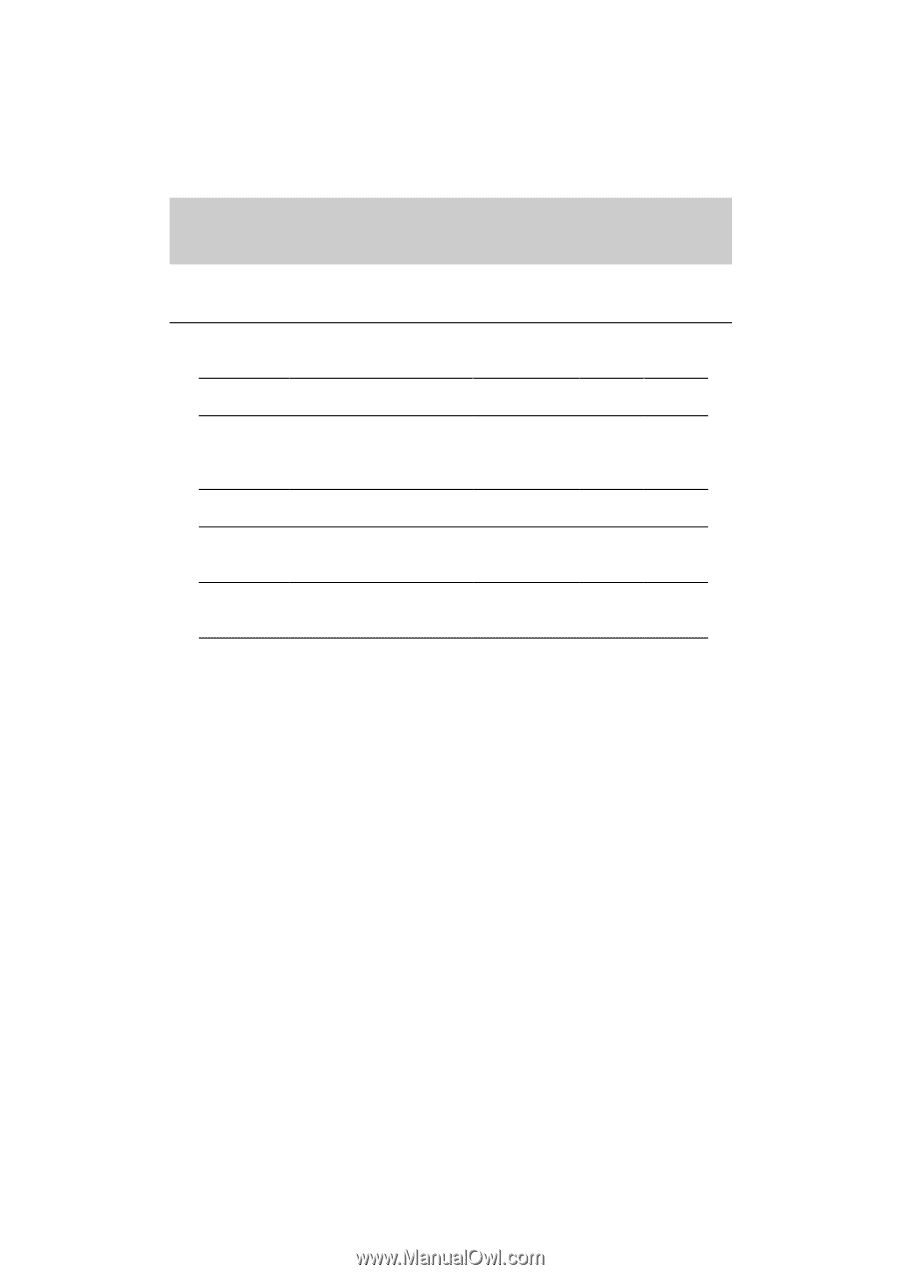Brother International HL-665 Users Manual - English - Page 19
Paper Specifications
 |
View all Brother International HL-665 manuals
Add to My Manuals
Save this manual to your list of manuals |
Page 19 highlights
English CHAPTER 2 PAPER HANDLING CHAPTER 2 PAPER HANDLING PAPER SPECIFICATIONS The printer can handle paper that conforms to the following specifications. Paper Type Paper Size Paper Weight Cut sheet Envelopes Organizer Labels Transparencies A4, Letter, Legal, B5, A5, Executive, Custom size 70-216 x 127-356 mm, 2.75"-8.5" x 5"-14" inches DL, C5, COM-10, Monarch Day-Timer® J,K,L,M 70-216 x 127-356mm 2.75"-8.5" x 5"-11" inches 70-216 x 127-356 mm, 2.75"-8.5" x 5"-14" inches 60-135 g/m2 (16-36 lbs) Sheet Feeder q Manual q q q q q q q Paper Capacity in Feeder Multi-purpose Sheet Feeder : Output Tray : Up to 22 mm (0.87 inch) in Height ( below the mark w. ) Approx. 200 sheets of 75 g/m2 (20 lbs) A4/Letter paper or 10 envelopes Approx. 100 sheets of 75 g/m2 (20 lbs) A4/Letter paper Remarks It is recommended that you test paper, especially special sizes and types of paper, on this printer before purchasing large quantities. Avoid feeding labels with carrier sheets exposed or your printer will be damaged. Use a recommended type of paper, especially plain paper and transparencies, for optimum printing. For more information on paper specifications, consult your nearest authorized sales representative or the place where you purchased your printer. We recommend you use labels or transparencies which are designed for laser printers. We recommend you use long-grained paper for the best print quality. If the paper will not load from the multi-purpose sheet feeder, use the manual feed slot and try again. 2-1