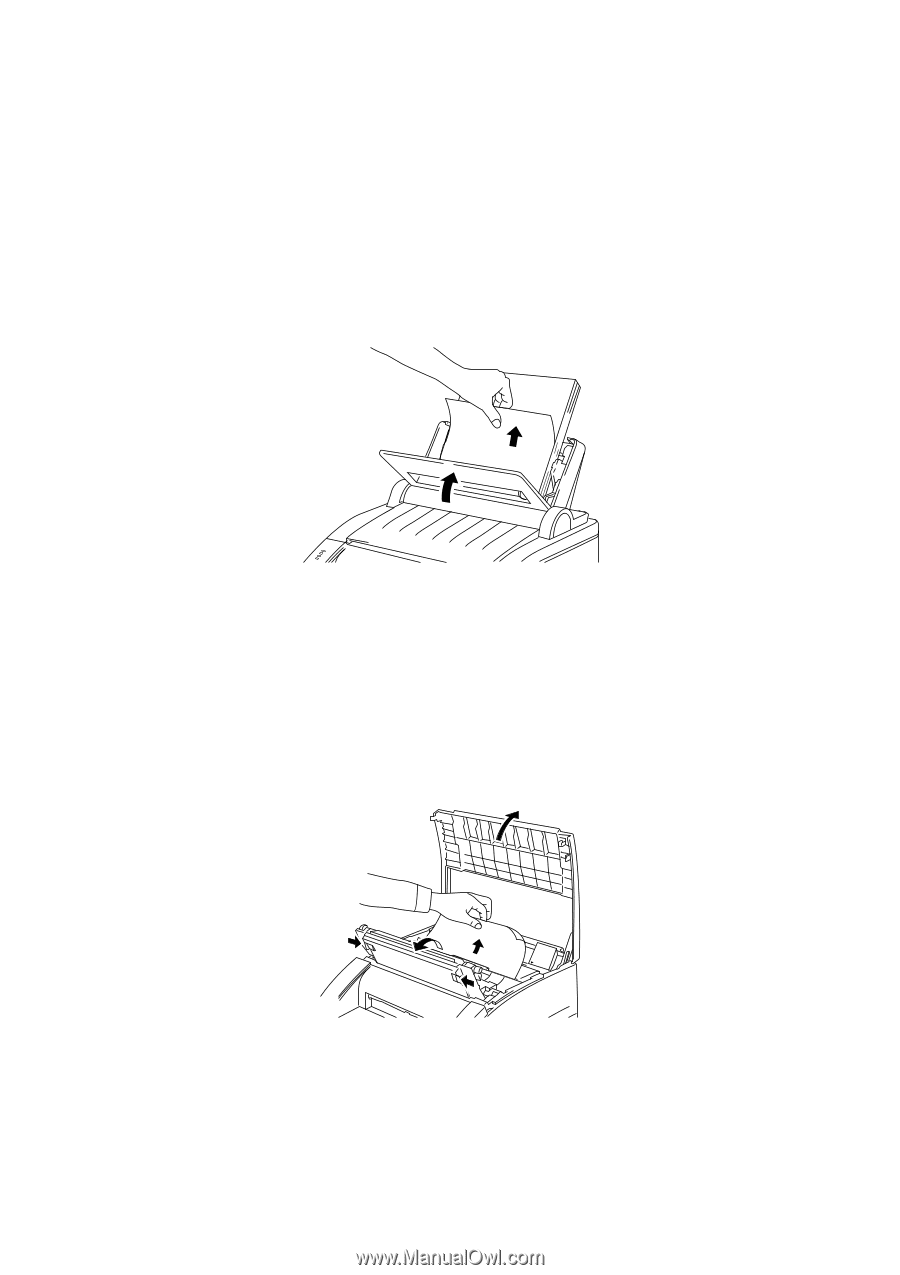Brother International HL-665 Users Manual - English - Page 63
Paper Jam in the Multi-Purpose Sheet Feeder, Paper Jam under the Drum Cover
 |
View all Brother International HL-665 manuals
Add to My Manuals
Save this manual to your list of manuals |
Page 63 highlights
English CHAPTER 6 TROUBLESHOOTING t Paper Jam in the Multi-Purpose Sheet Feeder If a paper jam has occurred inside the multi-purpose sheet feeder, open the multi-purpose sheet feeder to pull the jammed paper upward out of the feeder; then close the multi-purpose sheet feeder. Also, open the top cover and check that a torn piece doesn't remain inside the printer referring to the next section for assistance. Fig. 6-3 Paper Jam in the Feeder If the paper cannot be pulled up, see the next section "Paper Jam Under the Drum Cover." t Paper Jam under the Drum Cover If a paper jam has occurred under the drum cover, remove the multipurpose sheet feeder, open the top cover and the drum cover. Then pull the jammed paper upwards and out of the printer. Close the covers. Fig. 6-4 Paper Jam under the Drum Cover 6-5