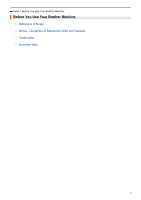Table of Contents
Before You Use Your Brother Machine
...............................................................................................
1
Definitions of Notes
........................................................................................................................................
2
Notice - Disclaimer of Warranties (USA and Canada)
...................................................................................
3
Trademarks
....................................................................................................................................................
4
Important Note
...............................................................................................................................................
5
Introduction to Your Brother Machine
.................................................................................................
6
Control Panel Overview
.................................................................................................................................
7
Access Brother Utilities (Windows
®
)
..............................................................................................................
9
Uninstall the Brother Software and Drivers (Windows
®
)
....................................................................
11
Paper Handling
....................................................................................................................................
12
Load Paper
...................................................................................................................................................
13
Load and Print Using the Paper Tray
.................................................................................................
14
Load and Print Paper in the Manual Feed Slot
..................................................................................
17
Paper Settings
..............................................................................................................................................
23
Change the Paper Size and Paper Type
............................................................................................
24
Change the Check Paper Size Setting
...............................................................................................
25
Unprintable Area
..........................................................................................................................................
26
Recommended Print Media
.........................................................................................................................
27
Using Special Paper
.....................................................................................................................................
28
Print
......................................................................................................................................................
29
Print from Your Computer (Windows
®
)
........................................................................................................
30
Print a Document (Windows
®
)
............................................................................................................
31
Print Settings (Windows
®
)
..................................................................................................................
33
Change the Default Print Settings (Windows
®
)
..................................................................................
37
Monitor the Status of the Machine from Your Computer (Windows
®
)
................................................
38
Print from Your Computer (Mac)
..................................................................................................................
39
Print a Document (Mac)
.....................................................................................................................
40
Print Options (Mac)
............................................................................................................................
41
Monitor the Status of the Machine from Your Computer (Mac)
..........................................................
46
Cancel a Print Job
........................................................................................................................................
47
Test Print
......................................................................................................................................................
48
Network
................................................................................................................................................
49
Supported Basic Network Features
.............................................................................................................
50
Network Management Software and Utilities
...............................................................................................
51
Learn about Network Management Software and Utilities
.................................................................
52
Additional Methods of Configuring Your Brother Machine for a Wireless Network
......................................
53
Before Configuring Your Brother Machine for a Wireless Network
.....................................................
54
Configure Your Machine for a Wireless Network
................................................................................
55
Configure Your Machine for a Wireless Network Using the One Push Method of Wi-Fi Protected
Setup
™
(WPS)
....................................................................................................................................
56
Configure Your Machine for a Wireless Network Using the PIN Method of Wi-Fi Protected
Setup
™
(WPS)
....................................................................................................................................
57
Configure Your Machine for a Wireless Network Using the Machine's Control Panel Setup Wizard . 60
Configure Your Machine for a Wireless Network When the SSID Is Not Broadcast
..........................
62
Home > Table of Contents
i