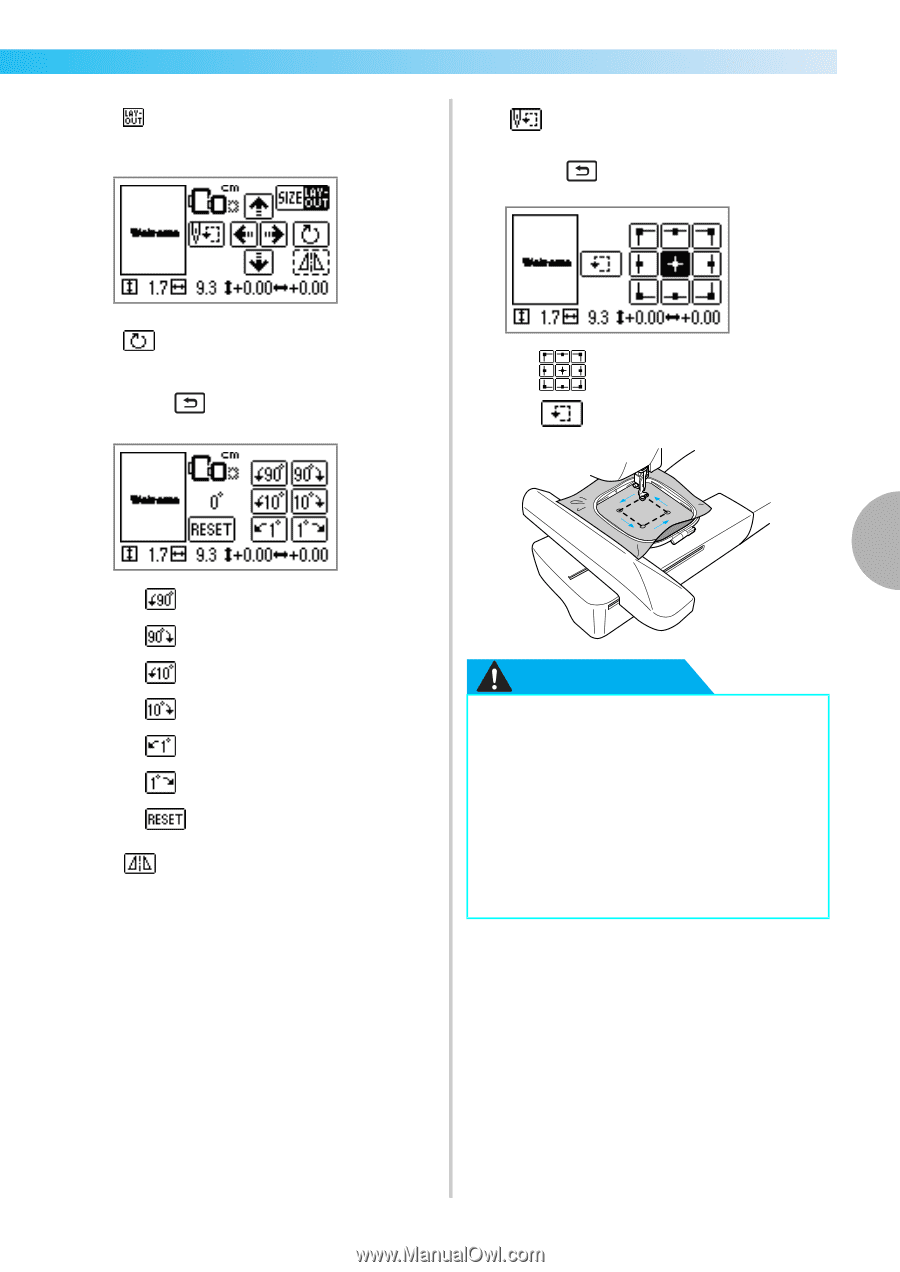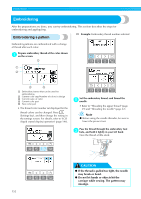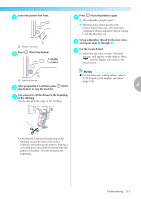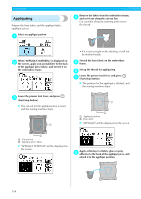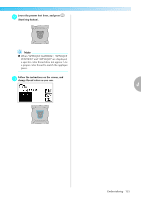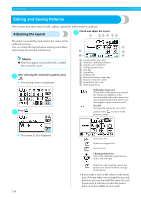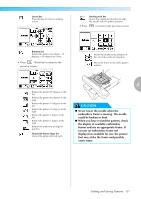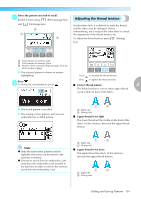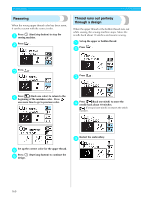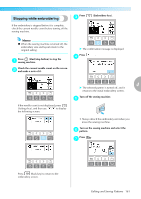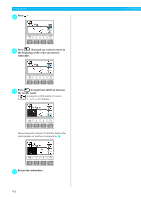Brother International Innov-ís 1000 Users Manual - English - Page 158
When you have revised the pattern, check
 |
View all Brother International Innov-ís 1000 manuals
Add to My Manuals
Save this manual to your list of manuals |
Page 158 highlights
Layout key Press this key to move to rotation screen. Starting point key Moves the needle start position to align the needle with the pattern position. • Press to return to the previous screen. Rotation key Rotates the pattern one degree, 10 degrees or 90 degrees at a time. • Press (Back key) to return to the previous screen. Moves the needle to the position of the selected needle start position. Moves the frame to check the pattern position. 4 Rotates the pattern 90 degrees to the left Rotates the pattern 90 degrees to the right Rotates the pattern 10 degrees to the left Rotates the pattern 10 degrees to the right Rotates the pattern 1 degree to the left Rotates the pattern 1 degree to the right Returns the pattern to its original position Horizontal mirror image key Mirrors the pattern left and right. CAUTION ● Never lower the needle when the embroidery frame is moving. The needle could be broken or bent. ● When you have revised the pattern, check the display of available embroidery frames and use an appropriate frame. If you use an embroidery frame not displayed as available for use, the presser foot may strike the frame and possibly cause injury. Editing and Saving Patterns 157