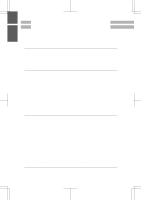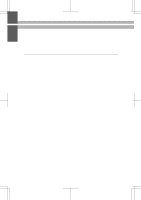Brother International MFC-4450 Users Manual - English - Page 8
Remote Fax Options, Using The Mfc As A Printer, Printing Reports And Lists
 |
View all Brother International MFC-4450 manuals
Add to My Manuals
Save this manual to your list of manuals |
Page 8 highlights
MFC 4450/OP-US-5.0 TABLE OF CONTENTS 8. REMOTE FAX OPTIONS 8-1 Setting the Fax Storage 8-1 Paging/Fax Forwarding 8-3 Setting Up Paging (Registering the Paging Number) ........ 8-4 Setting Up Fax Forwarding (Registering the Fax Forwarding Number 8-6 What Is Remote Control Access 8-6 Setting the Remote Access Code 8-7 How to Use Remote Access and Control Codes 8-8 Remote Fax Retrieval 8-8 • When to Enter the Remote Access Code 8-8 Remote Control Commands 8-9 Retrieving the Memory Status List and Fax Messages Remotely 8-10 Changing the Fax Forwarding Number Remotely ......... 8-10 Printing a Fax Message 8-11 9. USING THE MFC AS A PRINTER 9-1 Acceptable Paper 9-1 Control Panel Keys 9-4 Simultaneous Operation 9-4 On/OffLine Key 9-4 FF/Cont Key 9-4 Test/Reset Key 9-5 Print Priority Key 9-5 • Windows® Printing 9-6 • Bidirectional Parallel Interface 9-6 • Enhanced Memory Management 9-6 Multipurpose Sheet Feeder 9-7 Manual Feed Slot 9-9 When you load one sheet of paper manually 9-9 When you load more than one sheet of paper manually: ..... 9-9 • Paper Tray 9-10 10.PRINTING REPORTS AND LISTS ...........10-1 How to Print Reports and Lists 10-2 Activity Report Interval 10-3 Printing the All Dial List 10-5