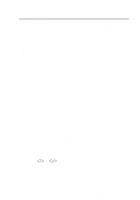Brother International MFC-8820D Network Users Manual - English - Page 101
Mailbox Name, Mailbox Pwd, 12 FRONT PANEL SETUP MENU
 |
View all Brother International MFC-8820D manuals
Add to My Manuals
Save this manual to your list of manuals |
Page 101 highlights
POP3 Server address This field displays the Host Name or IP address of the POP3 server (incoming E-mail server) used by the machine. This address is necessary for the Internet Fax features to function correctly. (Ex, mailhost.brothermail.net -or- 192.000.000.001) Mailbox Name 1 Press Menu, 6, 2, 4. 2 Enter the user account name assigned to the machine to login to the POP3 Server (up to 20 characters). 3 Press Set. 4 Press Stop/Exit. Mailbox Pwd 1 Press Menu, 6, 2, 5. 2 Enter the user password assigned to the machine to login to the POP3 Server (up to 20 characters). Please note that this password is case sensitive. 3 Press Set. 4 Press Set again to verify the password. 5 Press Stop/Exit. 10 - 12 FRONT PANEL SETUP MENU

10 - 12 FRONT PANEL SETUP MENU
POP3 Server address
This field displays the Host Name or IP address of the POP3 server
(incoming E-mail server) used by the machine. This address is
necessary for the Internet Fax features to function correctly.
(Ex, mailhost.brothermail.net -or- 192.000.000.001)
Mailbox Name
1
Press
Menu
,
6
,
2
,
4
.
2
Enter the user account name assigned to the machine to login
to the POP3 Server (up to 20 characters).
3
Press
Set
.
4
Press
Stop/Exit
.
Mailbox Pwd
1
Press
Menu
,
6
,
2
,
5
.
2
Enter the user password assigned to the machine to login to the
POP3 Server (up to 20 characters). Please note that this
password is case sensitive.
3
Press
Set
.
4
Press
Set
again to verify the password.
5
Press
Stop/Exit
.