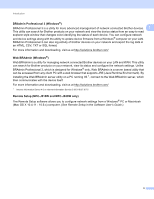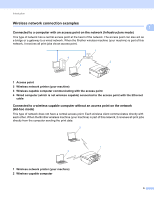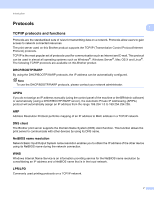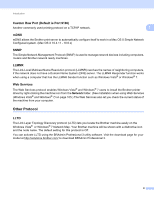Brother International MFC-J415w Network Users Manual - English - Page 15
Custom Raw Port (Default is Port 9100), mDNS, SNMP, LLMNR, Web Services, Other Protocol, LLTD - mac driver
 |
View all Brother International MFC-J415w manuals
Add to My Manuals
Save this manual to your list of manuals |
Page 15 highlights
Introduction Custom Raw Port (Default is Port 9100) Another commonly used printing protocol on a TCP/IP network. 1 1 mDNS 1 mDNS allows the Brother print server to automatically configure itself to work in a Mac OS X Simple Network Configured system. (Mac OS X 10.4.11 - 10.6.x) SNMP 1 The Simple Network Management Protocol (SNMP) is used to manage network devices including computers, routers and Brother network ready machines. LLMNR 1 The Link-Local Multicast Name Resolution protocol (LLMNR) resolves the names of neighboring computers, if the network does not have a Domain Name System (DNS) server. The LLMNR Responder function works when using a computer that has the LLMNR Sender function such as Windows Vista® or Windows® 7. Web Services 1 The Web Services protocol enables Windows Vista® and Windows® 7 users to install the Brother printer driver by right-clicking the machine icon from the Network folder. (See Installation when using Web Services (Windows Vista® and Windows® 7) on page 105.) The Web Services also let you check the current status of the machine from your computer. Other Protocol 1 LLTD 1 The Link Layer Topology Discovery protocol (LLTD) lets you locate the Brother machine easily on the Windows Vista® or Windows® 7 Network Map. Your Brother machine will be shown with a distinctive icon and the node name. The default setting for this protocol is Off. You can activate LLTD using the BRAdmin Professional 3 utility software. Visit the download page for your model at http://solutions.brother.com/ to download BRAdmin Professional 3. 8