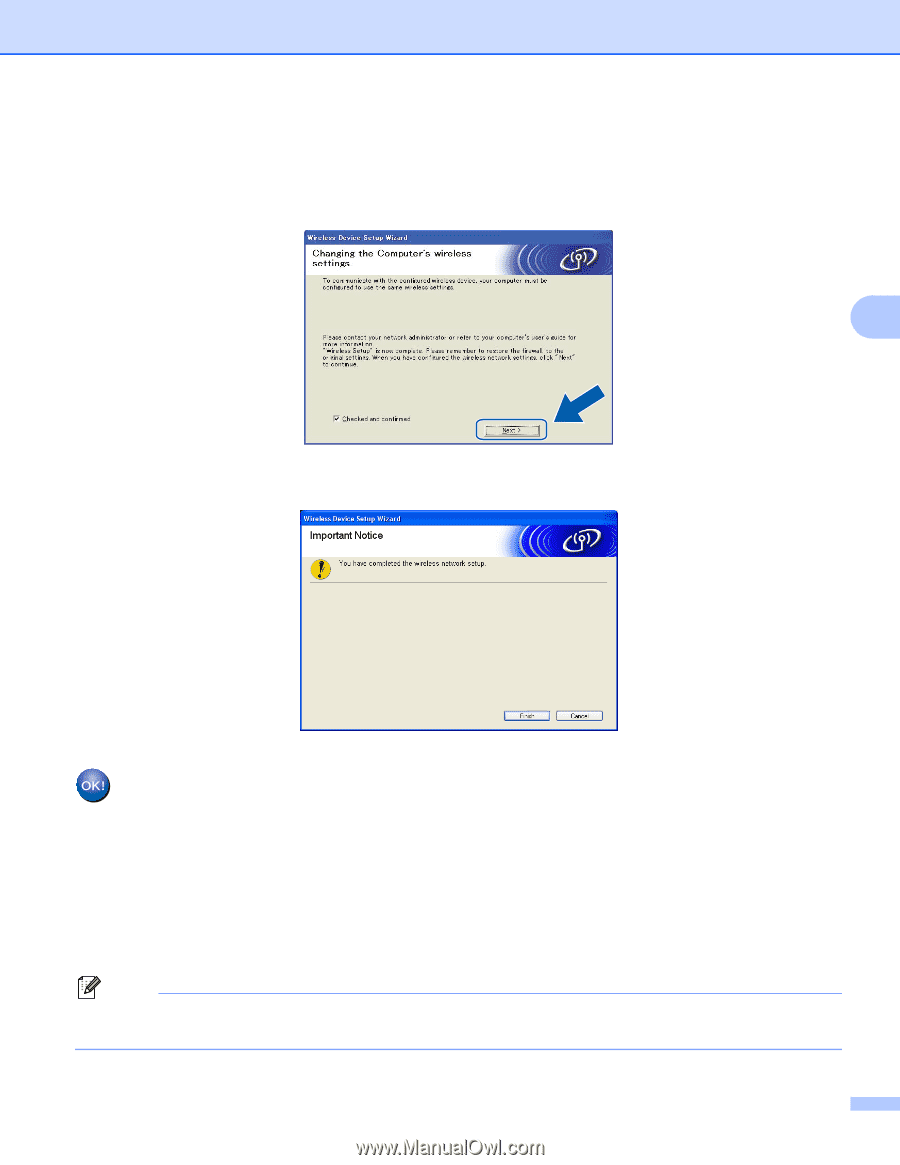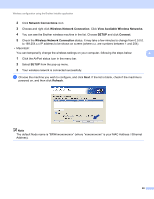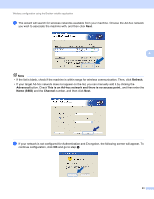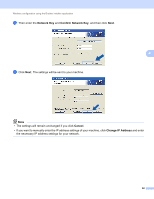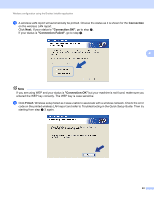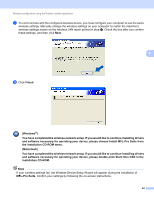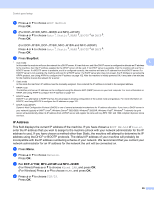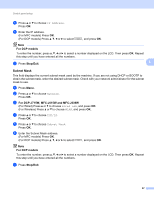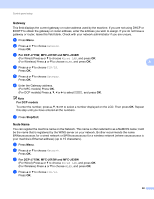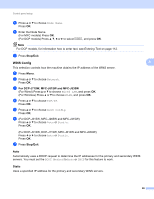Brother International MFC-J415w Network Users Manual - English - Page 71
You have completed the wireless network setup. If you would like to continue installing drivers
 |
View all Brother International MFC-J415w manuals
Add to My Manuals
Save this manual to your list of manuals |
Page 71 highlights
Wireless configuration using the Brother installer application q To communicate with the configured wireless device, you must configure your computer to use the same wireless settings. Manually change the wireless settings on your computer to match the machine's wireless settings shown on the wireless LAN report printed in step n. Check the box after you confirm these settings, and then click Next. 4 r Click Finish. (Windows®) You have completed the wireless network setup. If you would like to continue installing drivers and software necessary for operating your device, please choose Install MFL-Pro Suite from the installation CD-ROM menu. (Macintosh) You have completed the wireless network setup. If you would like to continue installing drivers and software necessary for operating your device, please double-click Start Here OSX in the installation CD-ROM. Note If your wireless settings fail, the Wireless Device Setup Wizard will appear during the installation of MFL-Pro Suite. Confirm your settings by following the on-screen instructions. 64