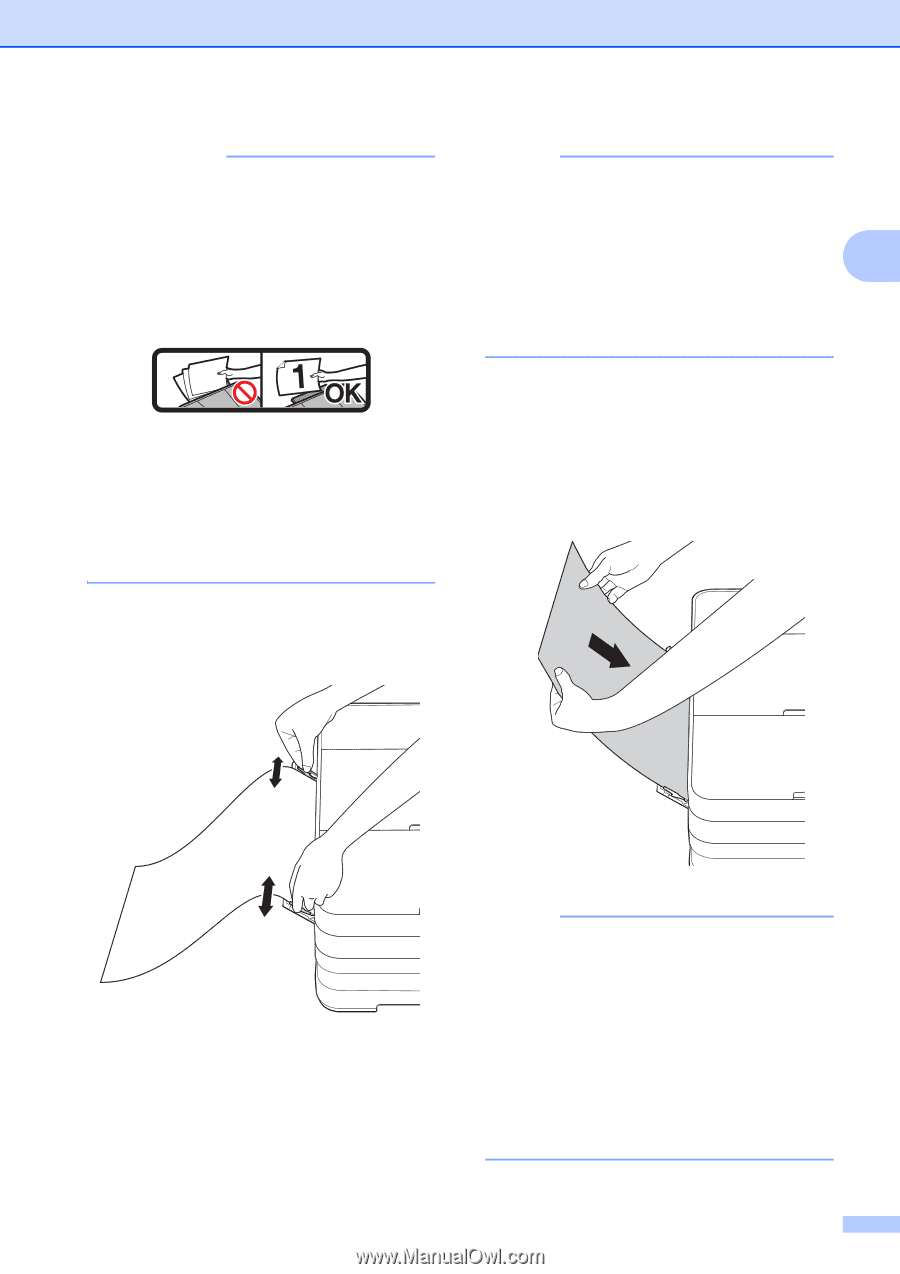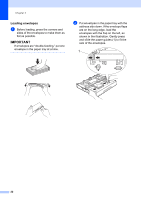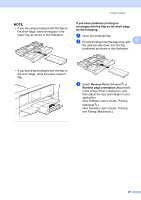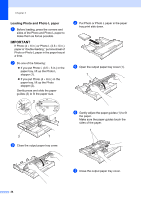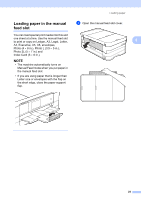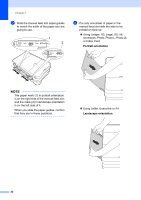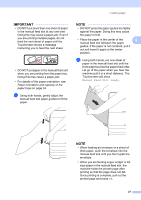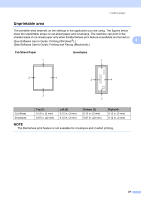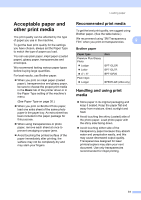Brother International MFC-J4510DW Users Manual Basic - English - Page 41
Manual Feed Slot ready, Let go of the paper when you hear
 |
View all Brother International MFC-J4510DW manuals
Add to My Manuals
Save this manual to your list of manuals |
Page 41 highlights
Loading paper IMPORTANT • DO NOT put more than one sheet of paper in the manual feed slot at any one time. Doing this may cause a paper jam. Even if you are printing multiple pages, do not feed the next sheet of paper until the Touchscreen shows a message instructing you to feed the next sheet. • DO NOT put paper in the manual feed slot when you are printing from the paper tray. Doing this may cause a paper jam. • For details of the paper orientation, see Paper orientation and capacity of the paper trays on page 34. d Using both hands, gently adjust the manual feed slot paper guides to fit the paper. NOTE • DO NOT press the paper guides too tightly against the paper. Doing this may cause the paper to fold. • Place the paper in the center of the 2 manual feed slot between the paper guides. If the paper is not centered, pull it out and insert it again at the center position. e Using both hands, put one sheet of paper in the manual feed slot until the front edge touches the paper feed roller. Let go of the paper when you hear the machine pull it in a short distance. The Touchscreen will show Manual Feed Slot ready. NOTE • When loading an envelope or a sheet of thick paper, push the envelope into the manual feed slot until you feel it grab the envelope. • When you are feeding Legal, Ledger or A3 size paper in the manual feed slot, the machine holds the printed page after printing so that the page does not fall. Once printing is complete, pull out the printed page and press OK. 27