Brother International MW-260 Software Users Manual - English - Page 13
Connect Brother, For Windows
 |
UPC - 012502618850
View all Brother International MW-260 manuals
Add to My Manuals
Save this manual to your list of manuals |
Page 13 highlights
Printing Data from a Computer Running Windows For Windows R Vista 6 When the message "Connect Brother MW-260, and then turn it on." appears in the computer screen, use the enclosed USB cable to connect this printer to the computer running Windows, and then turn on the printer. Enclosed USB cable !When the Plug and Play device is detected, the Found New Hardware Wizard. dialog box appears. • Depending on the operating system being used, this may take some time. 11
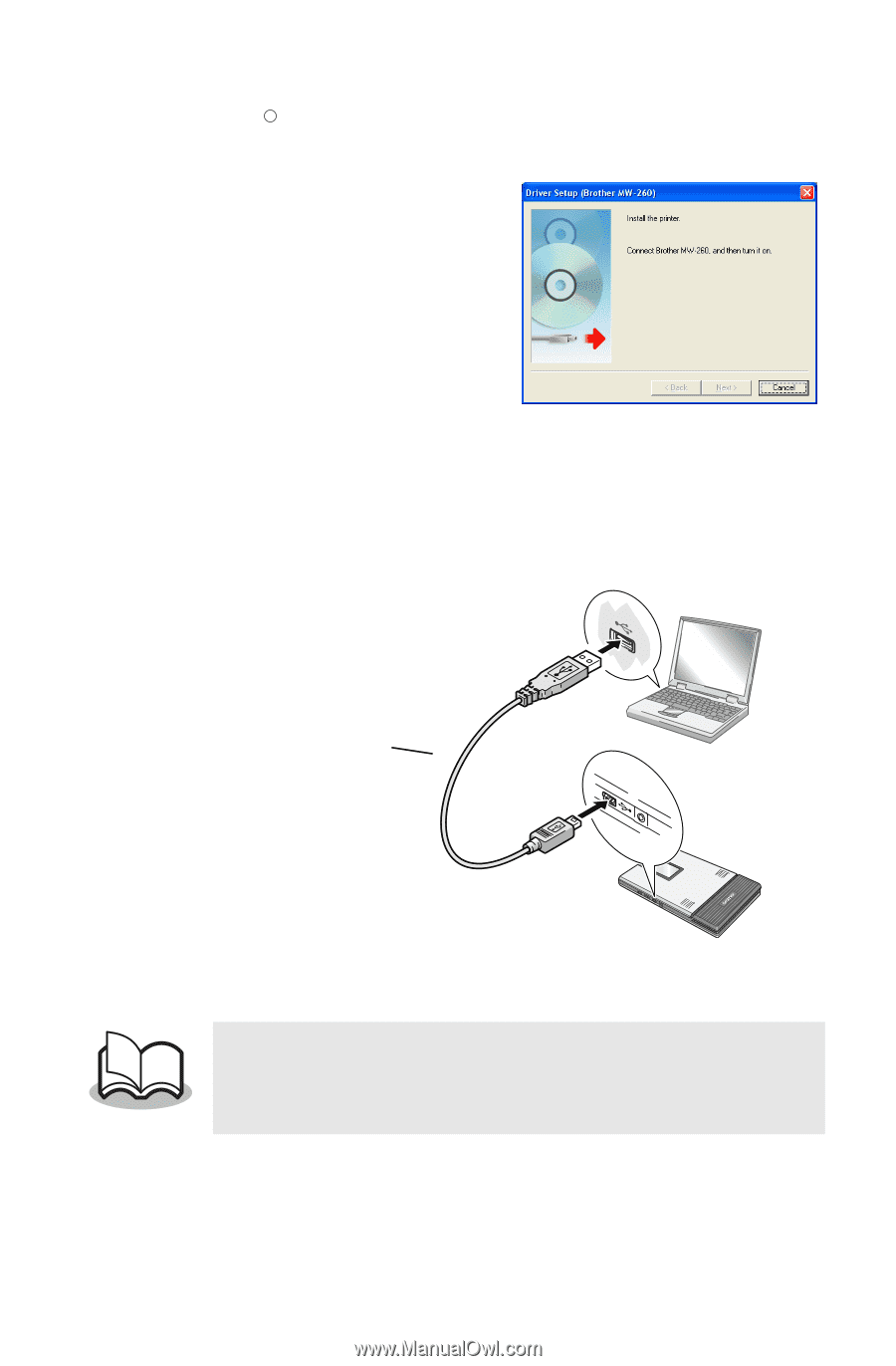
Printing Data from a Computer Running Windows
11
For Windows
Vista
6
When the message
"Connect Brother
MW-260, and then
turn it on." appears
in the computer
screen, use the
enclosed USB cable
to connect this
printer to the com-
puter running Win-
dows, and then turn
on the printer.
!
When the Plug and Play device is detected, the
Found New Hardware Wizard. dialog box appears.
•
Depending on the operating system being
used, this may take some time.
R
Enclosed USB cable














