Brother International MW-260 Software Users Manual - English - Page 16
Printing, Refer
 |
UPC - 012502618850
View all Brother International MW-260 manuals
Add to My Manuals
Save this manual to your list of manuals |
Page 16 highlights
Printing This printer can be used to print in two different ways. DIRECTLY FROM PC SCREEN DIRECTLY FROM WINDOWS SOFTWARE PACKAGES Printing from P-touch Editor Printing from other applications, such as word-processing or spreadsheet applications Check the text or image, and then edit it. Create the data in the application Print → Refer to page 15. Print Select the MW-260 as the printer → Refer to page 20. Printing begins 14
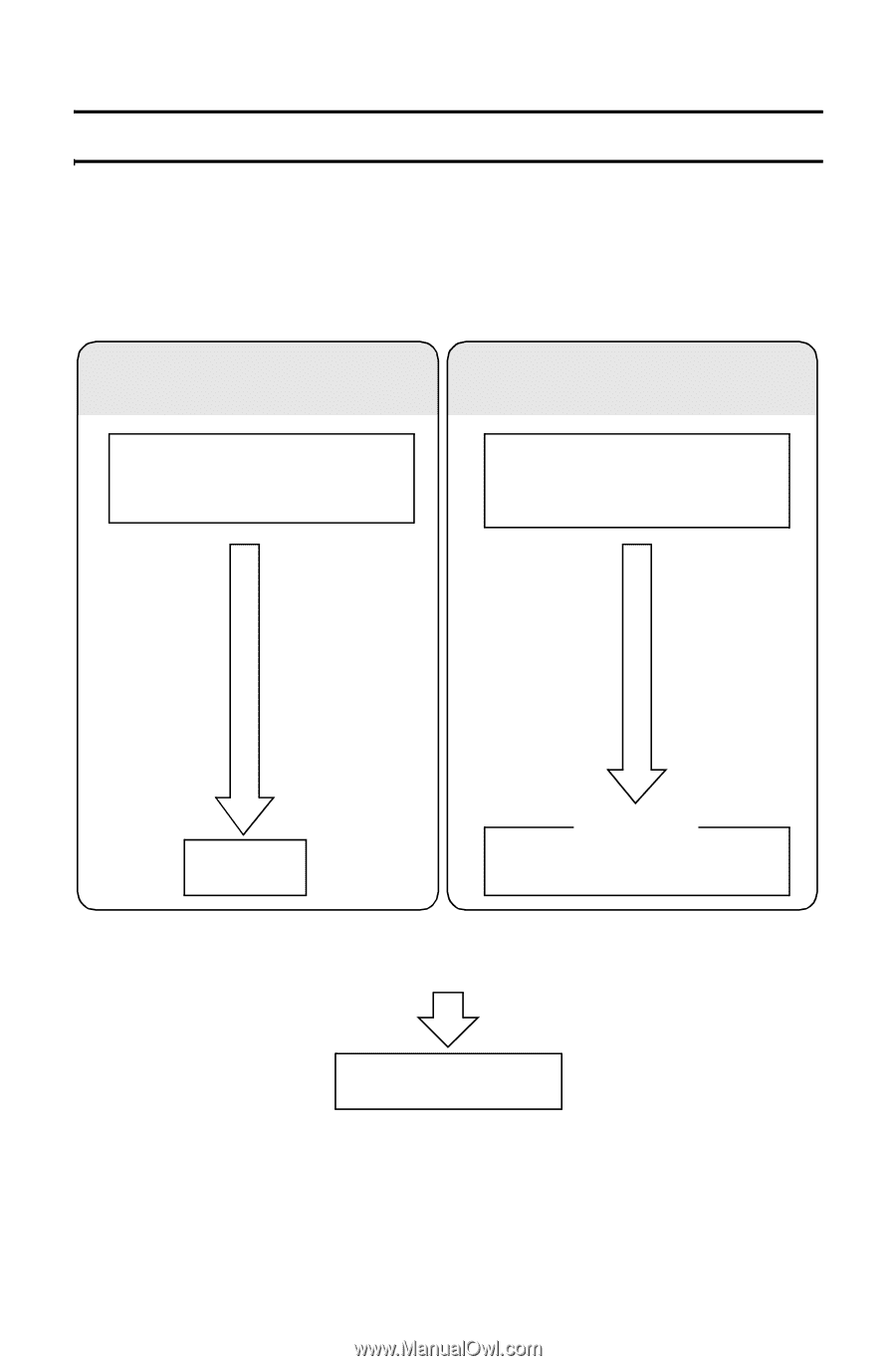
14
Printing
This printer can be used to print in two different ways.
Printing from P-touch Editor
Check the text or
image, and then edit it.
Print
→
Refer to
page 15
.
Printing from other applications, such as
word-processing or spreadsheet appli-
cations
Create the data in the
application
Select the MW-260 as
the printer
Print
→
Refer to page 20.
Printing begins
DIRECTLY FROM PC SCREEN
DIRECTLY FROM WINDOWS
SOFTWARE PACKAGES














