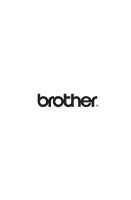Brother International MW-260 Software Users Manual - English - Page 47
Closing the MW-260 Utility, Tap the OK button. - bluetooth code
 |
UPC - 012502618850
View all Brother International MW-260 manuals
Add to My Manuals
Save this manual to your list of manuals |
Page 47 highlights
Changing Printer Settings " Bluetooth (2) The device name and the PIN code (or Passkey) can be changed. For the device name, specify a name that contains 1-12 alphanumeric characters. For the PIN code, specify a four-eight number only if "Activate PIN code" has been selected. Search from Another Device Select whether or not to search from another device. Select this setting from the computer when the printer cannot be found. Closing the MW-260 Utility 1 Tap the OK button. → The MW-260 Utility closes. 45
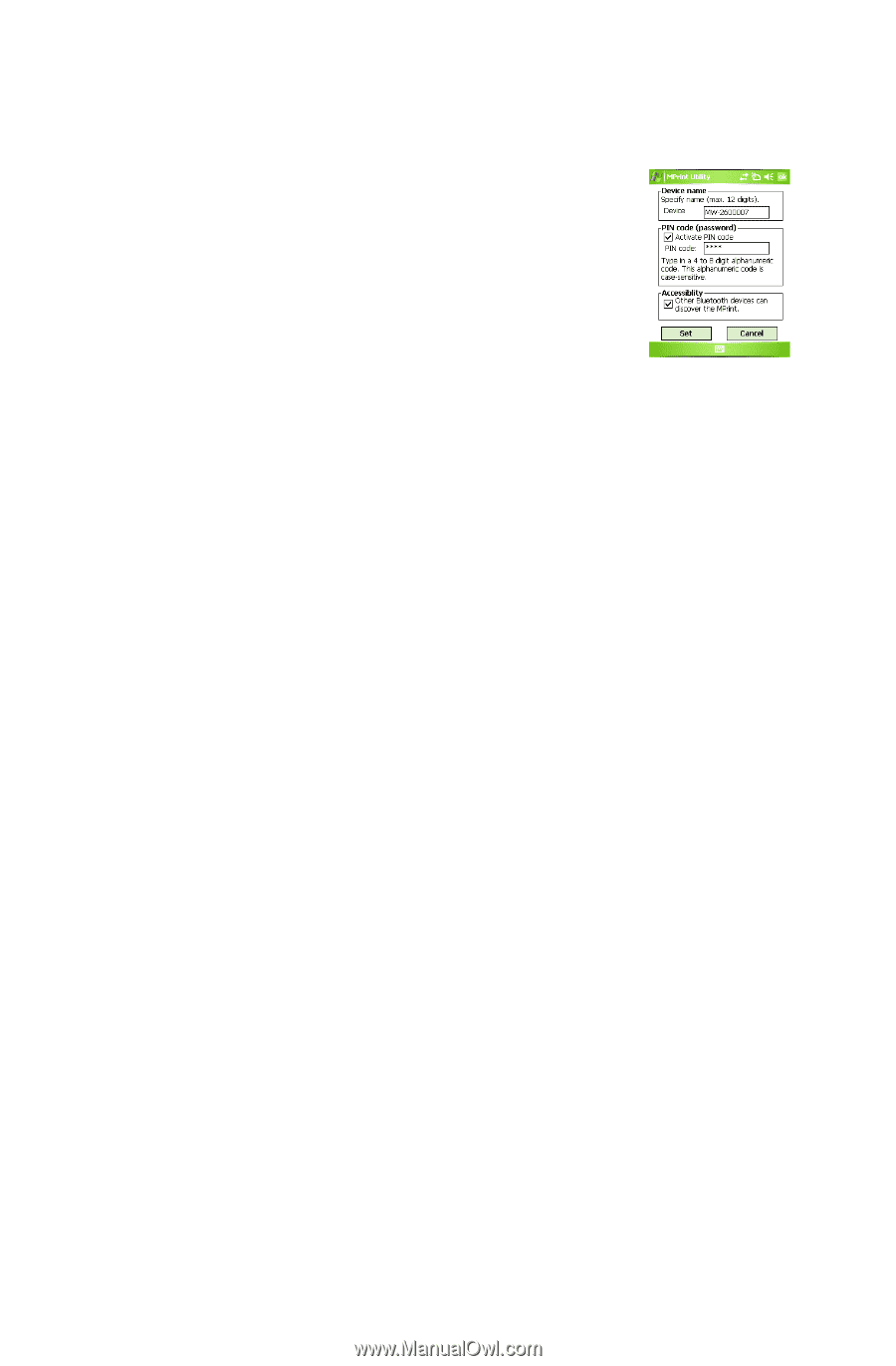
Changing Printer Settings
45
"
Bluetooth (2)
The device name and the PIN code (or
Passkey) can be changed.
For the device name, specify a name that
contains 1-12 alphanumeric characters.
For the PIN code, specify a four-eight num-
ber only if “Activate PIN code” has been
selected.
Search from Another Device
Select whether or not to search from another device.
Select this setting from the computer when the printer cannot
be found.
Closing the MW-260 Utility
1
Tap the OK button.
→
The MW-260 Utility closes.