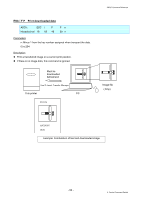Brother International PJ-883 ESC/ P Brother Command Reference - Page 93
ESC i M 2D barcode (MaxiCode), Maximum Amount of Information Allowed
 |
View all Brother International PJ-883 manuals
Add to My Manuals
Save this manual to your list of manuals |
Page 93 highlights
ESC/P Command Reference ESC i M 2D barcode (MaxiCode) ASCII: ESC i Hexadecimal: 1B 69 M or m data 4D or 6D data Format: ESC i M or m [Parameters] \ (1) (2) [Barcode data] \\\ (3) (4) Parameters (1) [Parameters] If a value other than those listed is entered for a parameter, that parameter is specified with its default value. 1. Symbol type [1-byte decimal] 0 [1-byte decimal] 1 [1-byte decimal] 2 Standard (default value) Full EEC Structured carrier message 2. Structured Append setting [1-byte decimal] 0 [1-byte decimal] 1 With Structured Append (default value) Without Structured Append (2) \ (backslash) Separator between parameters and barcode data (3) [Barcode data]: Barcode data The number of barcode data characters that can be entered is listed below. Symbol Type Maximum Amount of Information Allowed Alphanumeric Characters Numbers Standard 93 138 Full EEC 77 113 Structured carrier message 84 126 Note The numbers of characters that can be entered (as listed above) are for when using only the common character set (code set A in the MaxiCode specifications). The number of characters that can be entered may decrease, depending on the characters that are used. - 87 - 5. Control Command Details