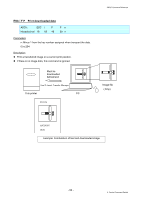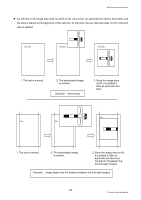Brother International PJ-883 ESC/ P Brother Command Reference - Page 94
Default value: 000
 |
View all Brother International PJ-883 manuals
Add to My Manuals
Save this manual to your list of manuals |
Page 94 highlights
ESC/P Command Reference When the symbol type is the structured carrier message, the service class, country code and postal code can be specified separately from the normal data. Specify each value, separated by a backslash and comma (\,), immediately before the normal data. \,\,\, When "\," is not used three times, the data is written as shown in the following example. \,\, Service class=default value Country code Postal code If a value other than those listed is entered for a parameter, that parameter is specified with its default value. Postal code 9 or less numbers, or Ignored when not structured carrier message. 6 or less alphanumeric characters Default value: 000000000 Country code 3 or less numbers Ignored when not structured carrier message. Default value: 000 Service class 3 or less numbers Ignored when not structured carrier message. Default value: 000 Note If the postal code is specified as alphanumeric characters, characters other than those listed below are invalid. A to Z 0 to 9 : However, lowercase letters (a to z) are converted to the valid uppercase letters (A to Z). (4) \\\: End of barcode There must be three backslashes to end 2D barcodes. - 88 - 5. Control Command Details