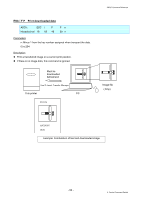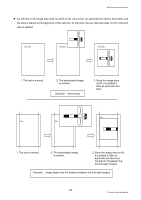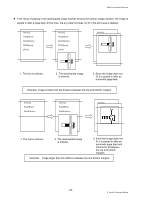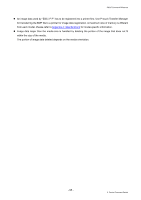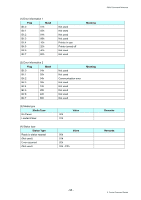Brother International PJ-883 ESC/ P Brother Command Reference - Page 99
Since the image does not fit, Normal size
 |
View all Brother International PJ-883 manuals
Add to My Manuals
Save this manual to your list of manuals |
Page 99 highlights
ESC/P Command Reference As with text, if the image data does not all fit on the current line, an automatic line feed is performed, and the data is placed at the beginning of the next line. At that time, the any data that does not fit in the print area is deleted. Abcdefg Abcdefg Abcdefg 1. The text is entered. 2. The downloaded image is entered. Example: Normal size 3. Since the image does not fit, it is pasted in after an automatic line feed. Abc Abc Abc 1. The text is entered. 2. The downloaded image is entered. 3. Since the image does not fit, it is pasted in after an automatic line feed and trimmed to fit between the left and right margins. Example: Image larger than the distance between left and right margins - 93 - 5. Control Command Details