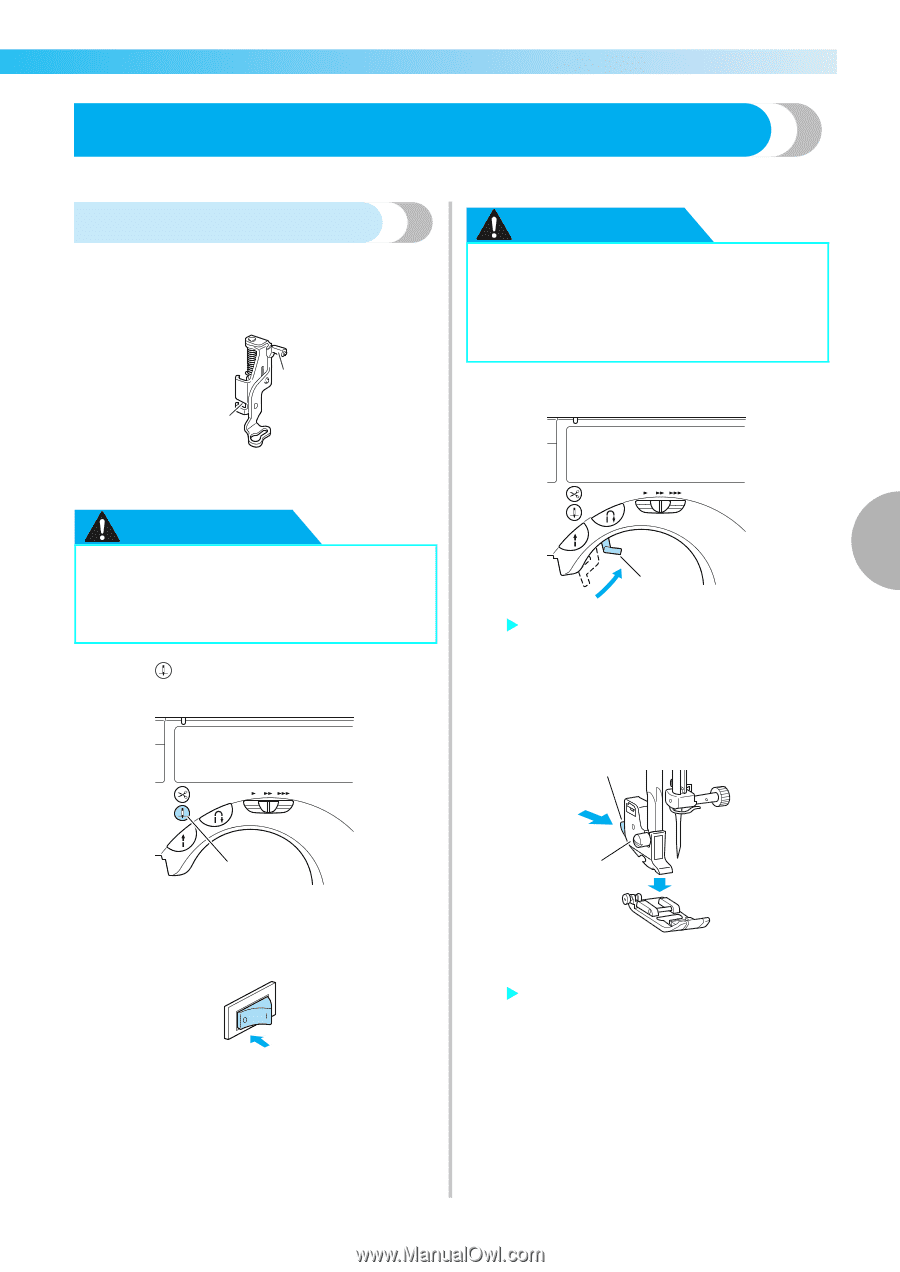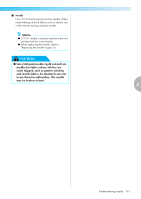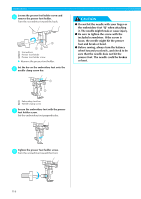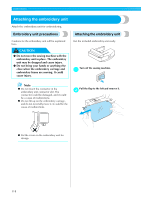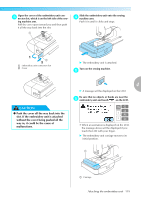Brother International SE-270D Users Manual - English - Page 121
Attaching the embroidery foot - sewing embroidery
 |
View all Brother International SE-270D manuals
Add to My Manuals
Save this manual to your list of manuals |
Page 121 highlights
Attaching the embroidery foot Attachment of the embroidery foot is explained here. Attaching the embroidery foot Attach the embroidery foot when embroidering. Have the included embroidery foot "Q" and a screwdriver ready. 1 2 a Embroidery foot bar b Caught by the presser foot holder CAUTION ● Before replacing the presser foot, be sure to turn off the sewing machine, otherwise injuries may occur if the start/stop button is accidentary pressed and the machine starts sewing. Raise the presser foot lever. c CAUTION 4 ● Always use the embroidery foot "Q" when embroidering. If the wrong presser foot is 1 used, the needle may hit the presser foot and break or bend. X The presser foot is raised. Press (Needle position button) once or a twice to raise the needle. • At the time of purchase, the presser foot lever is up. Press and hold the black button on the back of d the presser foot holder to release it. 1 1 a The needle goes up. Turn off the sewing machine. b 2 a Black button b Presser foot holder X Detach the presser foot from the presser foot holder. Attaching the embroidery foot 115