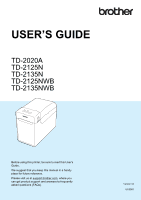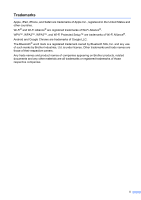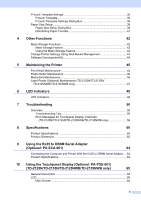iv
P-touch Template Settings
..................................................................................
35
P-touch Template
..........................................................................................
35
P-touch Template Settings Dialog Box
..........................................................
36
Paper Size Setup
.................................................................................................
38
Paper Size Setup Dialog Box
........................................................................
38
Distributing Paper Formats
............................................................................
41
4
Other Functions
42
Mass Storage Functions
......................................................................................
42
Mass Storage Feature
...................................................................................
42
Using the Mass Storage Feature
...................................................................
42
Change Printer Settings Using Web Based Management
...................................
43
Software Development Kit
...................................................................................
44
5
Maintaining the Printer
45
Print Head Maintenance
......................................................................................
45
Platen Roller Maintenance
...................................................................................
46
Media Exit Maintenance
......................................................................................
46
Label Peeler (Optional) Maintenance (TD-2125N/TD-2135N/
TD-2125NWB/TD-2135NWB only)
...................................................................
47
6
LED Indicators
48
LED Indicators
.....................................................................................................
48
7
Troubleshooting
50
Overview
..............................................................................................................
50
Troubleshooting Tips
.....................................................................................
50
Error Messages for Touchpanel Display (Optional)
(TD-2125N/TD-2135N/TD-2125NWB/TD-2135NWB only)
........................
58
8
Specifications
60
Product Specifications
.........................................................................................
60
Product Dimension
..............................................................................................
62
9
Using the RJ25 to DB9M Serial Adapter
(Optional: PA-SCA-001)
64
Connecting the Computer and Printer With the RJ25 to DB9M Serial Adapter
....
64
Product Specifications
.........................................................................................
64
10
Using the Touchpanel Display (Optional: PA-TDU-001)
(TD-2125N/TD-2135N/TD-2125NWB/TD-2135NWB only)
65
General Description
.............................................................................................
65
LCD
.....................................................................................................................
65
Main Screen
..................................................................................................
65