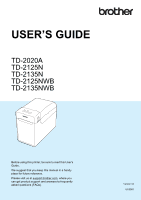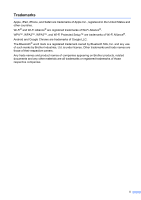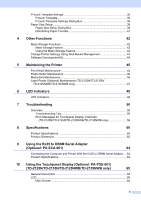v
Touchpanel
..........................................................................................................
66
Information About Replacing the Touchpanel
...............................................
67
Printing With the Touchpanel Display
..................................................................
68
Touchpanel Display Settings
...............................................................................
69
Specifying Settings From the Touchpanel
.....................................................
69
Creating a Label Layout
.......................................................................................
73
Creating a Template
......................................................................................
73
Linking a Database to a Template
.................................................................
75
Transferring the Label Layout to the Printer
........................................................
77
Selecting the Touchpanel
..............................................................................
78
Selecting the Data Assigned to Keys on the One-touchpanel
.......................
79
Creating a One-touchpanel
...........................................................................
80
Printing the Label
.................................................................................................
80
Printing Using the Basic Control Panel
..........................................................
80
Printing Using the One-touchpanel
................................................................
82
Printing a Different Date/Time Than the Printer's Internal Clock
...................
83
Printing Using a Barcode Reader
..................................................................
84
Label Layouts on the Printer (Checking, Deleting and Log)
................................
84
Replacing the Time/Date Battery
.........................................................................
85
Frequently Asked Questions
................................................................................
86
Product Specifications
.........................................................................................
87
11
Using the Label Peeler (Optional: PA-LP-001)
(TD-2125N/TD-2135N/TD-2125NWB/TD-2135NWB only)
88
Inserting the Media Roll
.......................................................................................
88
Printer Driver Settings
...................................................................................
91
After Printing
..................................................................................................
92
Product Specifications
.........................................................................................
92