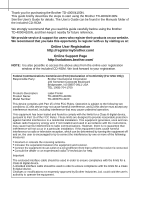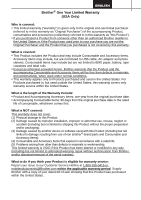Introduction •••••••••••••••••••••••••••••••••••••••••••••••••••• 1
General Information ••••••••••••••••••••••••••••••••••••••••••••••••••••••••••• 1
Safety Precautions •••••••••••••••••••••••••••••••••••••••••••••••••••••••••••• 2
General Precautions •••••••••••••••••••••••••••••••••••••••••••••••••••••••••••••••••••• 4
Getting started
••••••••••••••••••••••••••••••••••••••••••••••••• 6
1
Unpacking the TD-4000/4100N••••••••••••••••••••••••••••••••••••••••••••• 6
2
Parts Description••••••••••••••••••••••••••••••••••••••••••••••••••••••••••••••• 7
3
LED Lamp••••••••••••••••••••••••••••••••••••••••••••••••••••••••••••••••••••••• 8
4
Flow for Creating Labels ••••••••••••••••••••••••••••••••••••••••••••••••••••• 9
5
Additional Functions••••••••••••••••••••••••••••••••••••••••••••••••••••••••••• 10
Printing the list of templates ••••••••••••••••••••••••••••••••••••••••••••••••••••••••••• 10
P-touch Transfer Express•••••••••••••••••••••••••••••••••••••••••••••••••••••••••••••• 10
P-touch Template•••••••••••••••••••••••••••••••••••••••••••••••••••••••••••••••••••••••• 10
6
Connecting the Power Supply••••••••••••••••••••••••••••••••••••••••••••••• 11
7
Setting the RD Roll •••••••••••••••••••••••••••••••••••••••••••••••••••••••••••• 12
8
Using Interface Cables ••••••••••••••••••••••••••••••••••••••••••••••••••••••• 14
Installing the software
•••••••••••••••••••••••••••••••••••••••• 15
1
Installing the Software for TD-4000 •••••••••••••••••••••••••••••••••••••••• 15
2
Installing the Software for TD-4100N •••••••••••••••••••••••••••••••••••••• 17
3
Uninstalling Software and Printer Driver •••••••••••••••••••••••••••••••••• 24
Uninstalling P-touch Editor •••••••••••••••••••••••••••••••••••••••••••••••••••••••••••• 24
Uninstalling the Printer Driver ••••••••••••••••••••••••••••••••••••••••••••••••••••••••• 24
4
Controlling with the ESC/P Commands ••••••••••••••••••••••••••••••••••• 26
Available Commands ••••••••••••••••••••••••••••••••••••••••••••••••••••••••••••••••••• 26
Serial Cables ••••••••••••••••••••••••••••••••••••••••••••••••••••••••••••••••••••••••••••• 26
5
Printing the Printer Settings•••••••••••••••••••••••••••••••••••••••••••••••••• 27
Reference••••••••••••••••••••••••••••••••••••••••••••••••••••••• 28
1
Maintenance•••••••••••••••••••••••••••••••••••••••••••••••••••••••••••••••••••• 28
2
Troubleshooting•••••••••••••••••••••••••••••••••••••••••••••••••••••••••••••••• 29
3
Main Specifications•••••••••••••••••••••••••••••••••••••••••••••••••••••••••••• 32
Accessories (For USA Only) •••••••••••••••••••••••••••••••••••••••••••••••••••••••••• 33
Contents
STEP
1
STEP
1
STEP
2
STEP
2
STEP
3
STEP
3